Workforce Automation in Frontline Businesses | 10 Strategies for Success

Table of contents
- Embracing Automation in the Modern Workforce
- 5 Common Workplace Automation Opportunities Your Business Can Benefit From
- How To Identify Opportunities for Automation
- The Art of Smart Automation Adoption: 10 Strategies for Success
- Streamlining Workflows Seamlessly With Beekeeper
- Automation Is Key to Frontline Success
Are you struggling to streamline your operations and enhance customer service in a rapidly evolving market? Do you find that repetitive tasks, time-consuming processes, and error-prone tasks are hindering your business growth?
Read more about boosting employee productivity in the age of automation.
Repetitive tasks like data entry or appointment scheduling consume valuable time and resources, preventing employees from focusing on more important activities and potentially leading to decreased productivity and inefficiency. Manual data entry is prone to human error, resulting in inaccurate and inconsistent service to customers. These issues not only impact the quality of service but also damage customer relationships.
Time-consuming processes also pose a significant challenge for frontline businesses. Manual tracking and management of inventory levels, time and attendance, and financial processes consume a significant amount of time and resources. This leads to inefficiency, delays, and increased chances of errors.
These challenges make it difficult for frontline businesses to stay competitive in today’s rapidly evolving market. Without the ability to streamline operations and enhance customer service, they risk falling behind their competitors and losing valuable market share. Finding solutions to automate repetitive tasks, reduce time-consuming processes, and minimize errors is crucial for frontline growth and success.
Incorporating automation can help you streamline your operations, enhance customer service, and stay competitive in the modern workforce. By automating repetitive tasks, you can free up time for your employees to focus on more important activities, increasing productivity and reducing the risk of human error. Automation also plays a big role in improving customer service by shaping customer experiences and building brand loyalty.
By the end of this article, you’ll have a clear idea of action steps you can take to embrace automation, unlock the full potential of your workforce, and achieve frontline success in today’s fast-paced and competitive market.
Let’s begin.
Embracing Automation in the Modern Workforce
Automation is becoming increasingly relevant in today’s business landscape, especially for frontline businesses. Automation can help organizations:
- Streamline operations
- Enhance customer service
- Stay competitive in a rapidly evolving market
One of the key benefits of automation for frontline businesses is improved efficiency. Automating repetitive tasks like data entry or appointment scheduling frees up time for employees to focus on more important activities. This not only increases productivity but also reduces the risk of human error so that customers receive accurate and consistent service.
Automation also plays a big role in improving customer service. Businesses that interact directly with customers on a daily basis can use automation to shape customer experiences and build brand loyalty. For example, chatbots can be used to provide instant responses to customer inquiries and offer personalized recommendations based on their preferences. This not only improves response times but also helps businesses deliver a more tailored and seamless experience to their customers.
Automation enables frontline businesses to gather and analyze valuable customer data. By automating data collection processes, businesses can gain insights into customer behavior, preferences, and trends. This data can then be used to create targeted marketing campaigns, develop new products or services, and make informed business decisions.
As customers increasingly expect quick and efficient service, businesses that fail to embrace automation risk falling behind their competitors. By automating certain processes, businesses can differentiate themselves by offering faster response times and more personalized experiences.
5 Common Workplace Automation Opportunities Your Business Can Benefit From
Here are five areas that frontline businesses can focus on to jumpstart their automation strategy:
- Customer Service Automation: Implementing chatbots or virtual assistants integrated with contact center software to handle basic customer inquiries and support can save time and resources for frontline businesses, while also providing instant responses to customers.
- Inventory Management Automation: Using automated systems to track and manage inventory levels can streamline operations, reduce errors, and ensure efficient stock replenishment.
- Time and Attendance Tracking Automation: Automating time tracking and attendance can eliminate manual processes, reduce errors, and provide accurate data for payroll processing, leading to improved efficiency and cost savings for frontline businesses.
- Data Entry Automation: Implementing automated data entry systems can eliminate the need for manual data entry, reducing errors, increasing data accuracy, and freeing up employees’ time for more value-added tasks.
- Sales and CRM Automation: Using customer relationship management (CRM) software and sales automation tools can automate repetitive sales tasks, streamline lead management, and enhance customer communication, resulting in increased sales productivity and improved customer relationships.
How To Identify Opportunities for Automation
Let’s look at specific action steps frontline businesses can take to develop an automation strategy:
- Evaluate repetitive tasks: Identify tasks that are performed frequently and involve repetitive actions. These tasks are often the best candidates for automation because they can be easily replicated by machines or software.
- Analyze time-consuming processes: Look for processes that consume significant amounts of time and resources. Automating these processes can help save time and allow employees to focus on more valuable tasks.
- Identify error-prone tasks: Flag tasks that require high attention to detail and precision, making them susceptible to human error. These tasks can lead to costly mistakes, and automating them can help minimize errors and improve accuracy.
- Assess data management needs: Evaluate the volume and complexity of data that needs to be managed. Automated systems can handle large amounts of data efficiently, ensuring accuracy and facilitating data-driven decision-making.
- Consider customer service needs: Assess the customer service needs of the business. Implementing chatbots or virtual assistants can automate basic customer inquiries and support, providing instant responses and freeing up human resources for more complex customer interactions.
- Look for opportunities to improve communication: Automation tools like project management software or collaboration platforms can streamline communication channels and improve team collaboration.
- Review inventory management processes: Evaluate the efficiency of inventory management processes. Implementing automated systems can help track inventory levels, reduce errors, and ensure timely stock replenishment.
- Analyze financial processes: Examine financial processes like invoicing or payroll. Implementing automation in these areas can save time, reduce errors, and improve financial accuracy.
- Consider regulatory compliance needs: Assess the compliance requirements of the business. Automation can help ensure adherence to regulations by implementing systems that automatically generate reports or track compliance-related activities.
- Stay updated on emerging technologies: Keep up with the latest advancements in technology and automation. Regularly research and explore new tools and solutions that can potentially benefit the business and improve efficiency.
Now let’s dive deeper into what adopting automation strategies can look like for frontline organizations.
The Art of Smart Automation Adoption: 10 Strategies for Success
Successfully implementing automation in frontline businesses requires careful planning, effective change management, and a focus on employee engagement. Here are some strategies to ensure a smooth and successful automation implementation:
- Identify and prioritize the right tasks for automation: Before implementing automation, it’s essential to identify the tasks that are suitable for automation. Look for repetitive, time-consuming, and error-prone activities that can be easily standardized and streamlined through automation. This will help in maximizing the benefits of automation while minimizing disruption.
- Conduct a thorough process analysis: Analyze existing processes to understand their intricacies and pain points. Identify areas where automation can bring the most significant improvements and evaluate potential risks or challenges that may arise during implementation. This analysis will provide a solid foundation for designing an effective automation strategy.
- Set clear objectives and goals: Define clear objectives and goals for automation implementation. These should be aligned with overall business strategy and should focus on the specific benefits that automation can deliver. Whether it is reducing errors, increasing productivity, or improving customer satisfaction, having well-defined objectives will help to measure the success of your automation initiative.
- Involve employees in the process: Employees are key stakeholders in any automation implementation. Involving them from the early stages of planning and decision-making can help in gaining their buy-in and support. Communicate the benefits of automation to employees, address their concerns, and provide training and support to ensure a smooth transition. Engaged employees are more likely to embrace automation and contribute to its success.
- Collaborate with automation-friendly platforms: Find companies and platforms that have expertise in implementing automation solutions for frontline businesses. Leverage their experience and knowledge to select the right automation tools, customize them to suit your business needs, and ensure seamless integration with existing systems. A strong partnership with automation-friendly platforms can provide valuable insights and support throughout the implementation process.
- Start with small-scale pilot projects: Instead of implementing automation across the entire company at once, start with small-scale pilot projects. This approach allows for testing and refining automation processes in a controlled environment, minimizing the risk of widespread disruption. Measure the impact of automation in these pilot projects, gather feedback from employees, and make necessary adjustments before scaling up.
- Monitor and evaluate performance: Regularly monitor and evaluate the performance of automated processes to ensure they are delivering the desired outcomes. Use key performance indicators (KPIs) to measure the impact of automation on productivity, accuracy, cost savings, customer satisfaction, and other relevant metrics. Continuous monitoring will help to identify any issues or bottlenecks and make necessary improvements.
- Foster a culture of continuous improvement: Automation should not be seen as a one-time project but rather as an ongoing effort to continuously improve business operations. Encourage employees to identify opportunities for further automation, provide feedback on existing processes, and suggest enhancements. Foster a culture of innovation and learning, where automation is embraced as a tool for growth and efficiency.
- Stay updated with the future of automation: Automation technologies are rapidly evolving and new tools and solutions are constantly emerging. Stay updated with the latest trends and advancements in automation and assess their potential impact on your business. Regularly evaluate the performance of existing automation processes and consider upgrading or adopting new technologies when they offer significant advantages.
- Communicate and celebrate successes: Celebrate the achievements and milestones from automation implementation by communicating the positive impacts of automation to employees, stakeholders, and customers. Recognize and reward employees who have contributed to the success of automation projects. This will help in creating a positive work environment and encouraging further automation adoption.
Streamlining Workflows Seamlessly With Beekeeper
What does an automation-friendly platform look like in practice? Let’s find out.
Beekeeper’s Frontline Success System uses automation to streamline workflows seamlessly, enhancing productivity and efficiency for frontline businesses.

Workforce automation with Beekeeper
At the core of the Frontline Success System is the Frontline Workspace, which improves employee services, communication, and productivity. Through automation, employees gain easy access to important information such as shifts, payslips, training, and onboarding details.
One major challenge faced by frontline businesses is the difficulty in filling open roles. Beekeeper’s Employee Referrals solution tackles this issue by automating the process of informing, collecting, tracking, and rewarding employee referrals. This not only helps companies fill positions faster but also improves employee retention and reduces recruitment costs.
With impressive results reported by customers, such as a 30% hire rate for referred candidates who stay in their jobs twice as long, this automation solution has proven to be highly effective.
The system also includes an Employee Onboarding program designed specifically for frontline teams. Recognizing the critical importance of the first 90 days on the job, this scalable solution optimizes the onboarding process for new hires. By automating communication and providing personalized training, organizations can onboard new employees faster and at a lower cost. This ensures a positive employee experience from day one, setting the stage for long-term success.
Safety management is another crucial area addressed by Beekeeper’s Frontline Success System. The mobile-first Safety Management Solution focuses on training, accident prevention, accident reporting, and safety metrics. Automation enables frontline teams to improve their safety culture and ensure compliance with guidelines. With Beekeeper, frontline businesses can enhance employee safety and respond effectively to incidents.
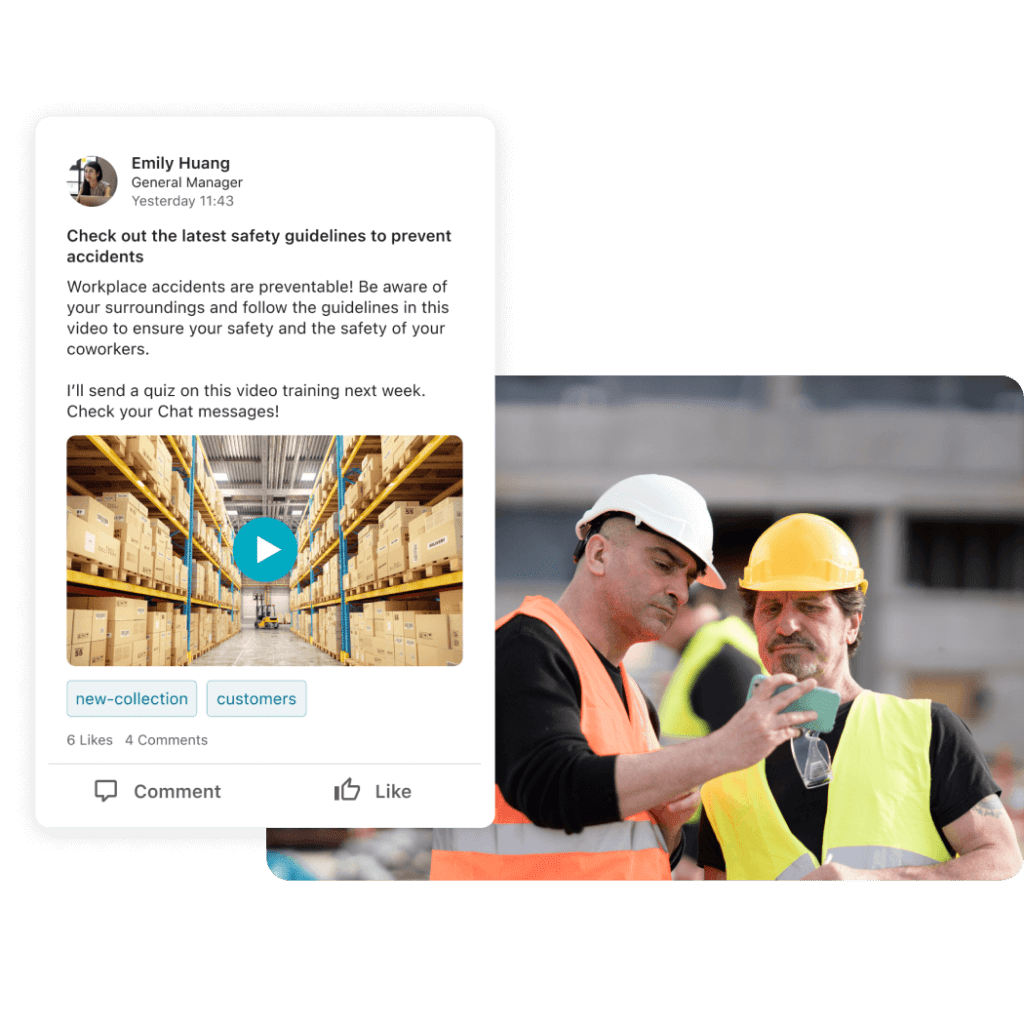
Beekeeper’s Frontline Success System empowers frontline businesses with automation tools that streamline workflows, improve communication, enhance onboarding, and prioritize safety. By leveraging these automated solutions, companies can achieve higher productivity, efficiency, and employee satisfaction.
Automation Is Key to Frontline Success
Embracing automation in the modern workforce is essential for frontline businesses to stay competitive and meet the evolving needs of customers.
Automation streamlines operations enhances customer service, and improves efficiency, which ultimately leads to increased productivity and cost savings.
By identifying the right tasks for automation, analyzing processes, involving key stakeholders, collaborating with automation-friendly platforms, and continuously monitoring performance, frontline businesses can successfully implement automation strategies.
Beekeeper’s Frontline Success System is an automation-friendly platform that provides solutions for employee services, communication, employee referrals, onboarding, and safety management.
By leveraging automation tools like Beekeeper, frontline businesses can streamline workflows, improve communication, enhance onboarding, and prioritize safety, resulting in higher productivity, efficiency, and employee satisfaction.
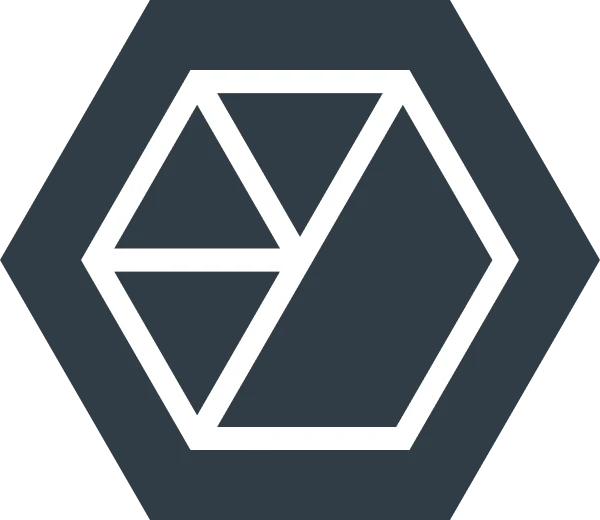
About the author
Beekeeper
We make frontline lives easier, work safer, and teams more connected so businesses can reach new heights. At Beekeeper, we’re dedicated to making frontline lives easier by connecting workers with the tools, support, and information they need to feel valued, do their best work, and drive the business forward.







