For frontline majority organizations, shift planning can be a major pain point for supervisors. If you have a facility that operates 24/7, then ensuring ‘round the clock coverage can be a challenge.
Fortunately, a proper shift planning review can help your organization overcome common resource management challenges and avoid the pitfalls of high labor costs.
Fill Shifts Faster with Beekeeper. Solve Shift Stress for Your Frontline Today
First, let’s take a look at what shift planning is.
What Is Shift Planning?
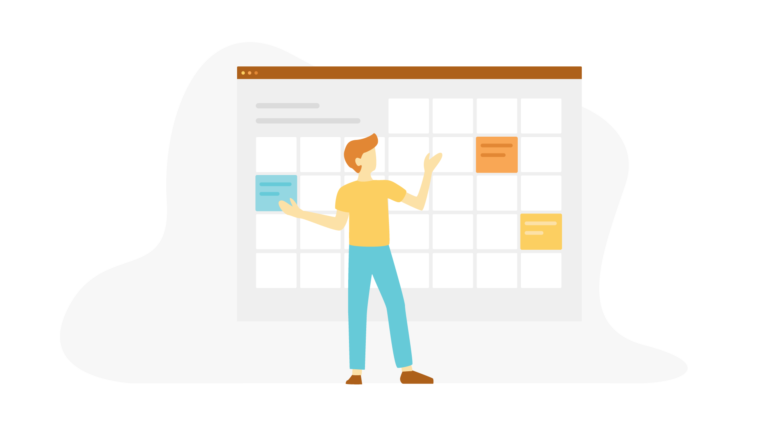
Shift planning is the process of creating a dedicated schedule that clearly outlines who is responsible for a given shift at work.
The shift schedule includes considerations of shift overlap, shift change times and alignment with the clock, vacation, training, shift differentials, holidays, etc.
Top 5 Shift Planning Best Practices
While shift planning may not be the most glamorous job to do, it’s an important one. Fortunately, there are several shift planning hacks and best practices that can help managers streamline the process.
Here are just a few:
1. Use a Template
Whether it’s excel, a shift scheduling app, or a word doc, rule number one of shift planning is to create a template and stick to it each week. A shift planning template will significantly reduce the amount of time each week that shift managers must spend creating the schedule for employees.
2. Make Sure You Have Everyone’s Availability
Before you start making the official schedule, you’ll need to have your entire team’s availability on hand. This information can be collected during their onboarding process. Knowing in advance when your employees are available to work will enable you to make faster decisions and fewer revisions to the shift schedule once it’s posted.
3. Plan Shifts at Least Two Weeks in Advance
I can personally vouch for how important it is to give your employees advance notice of when they work. I was a server is restaurants for years, and oftentimes our work schedules for the coming week would be emailed to us late Sunday night. This meant that if you had to open the restaurant Monday morning, you were given less than 8 hours’ notice before your next shift began. It was a stressful way to plan your week.
Studies have shown that simply proving your employees with their upcoming shift schedules at least two weeks in advance can reduce absenteeism.
Well-planned shift schedules in the workplace also contribute to a healthier work/life balance because employees can adequately plan other commitments around their work schedules, instead of having to scramble to find coverage at the last minute.
4. Avoid On-Call Scheduling
On-call scheduling means that employers require scheduled employees to call in before their shift starts to confirm they are needed. In industries like food service and retail where the number of needed employees on a given shift is dependent on how many customers there are in the business to serve, this practice is common.
Due to strong regulatory pressures to end this type of stressful, on-demand scheduling, many large retailers have stopped the practice of on-call scheduling entirely including Urban Outfitters, The Gap, Victoria’s Secret, and Bath & Body Works.
5. Streamline Shift Communication
To minimize confusion and frustration over shift planning, it’s essential to implement a clear, streamlined process for how you are going to communicate shift schedules to your employees. Many organizations choose to use shift scheduling software. At Beekeeper, we offer several options for communicating shift schedules to employees.
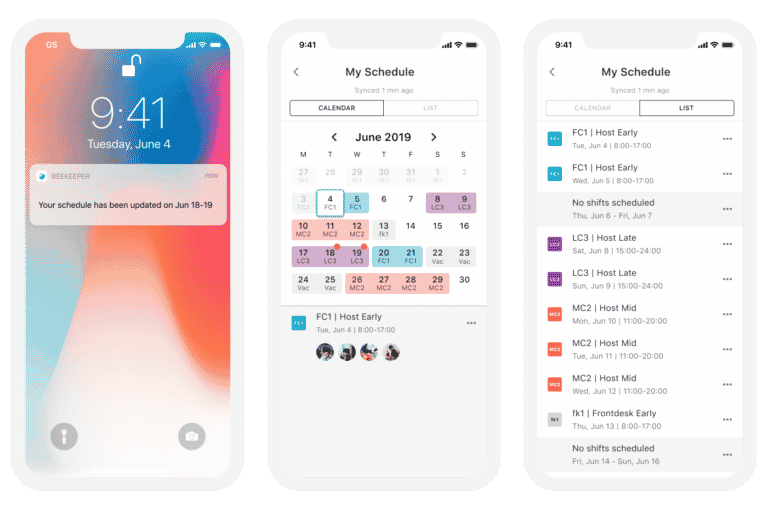
Pro tip: Your retail workers are your brand ambassadors. Empower them with information to provide superior customer service.
These shift scheduling options for Beekeeper users include:
1. Beekeeper’s shift schedules feature
2. UKG Dimensions integration
3. Gustaf AI Shift Scheduling integration
How to Calculate Your Shift Planning Cost
Labor is expensive. Without proper shift planning in place, many businesses end up paying for common scheduling mistakes such as overstaffing and allowing employees to accrue too much overtime. Shift planning helps you eliminate these extra expenses and utilize your staff in a more cost-effective manner. ail employees into a specific device or operating system anymore. Almost all software and apps are compatible with Android and Apple operating systems. This gives you and your retail employees the freedom to communicate on the devices you’re most comfortable with.
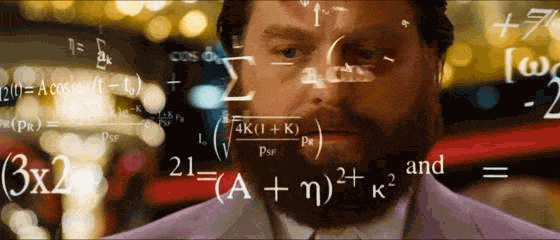
To understand your shift planning cost, here’s what you’ll need to do. Calculate how much an employee costs the business per hour. To do this, you can add together their gross wages to the total cost of related expenses. Then you can divide this total by the number of hours the employee works each year. This will help determine how much an employee costs the company per hour.
Here’s a shift planning cost example. Let’s say an employee is paid $17 per hour. If they work 40 hours per week for 52 weeks, they will work 2,080 hours, which makes their labor cost $35,360 (pre-tax) per year. But let’s say that employee is absent from work for 10 days that year. This means they will actually work closer to 2,000 hours per year — making their actual hourly rate closer to $17.50.
Shift Planning Online Best Practices
There are countless ways to take your shift planning into the digital age. Here are a few shift planning online best practices to help you save money and hit your goals.
1. Ensure the final shift schedule is accessible to everyone (including frontline employees)
2. Prioritize tools that are user-friendly to maximize adoption
3. Look for tools with calendar-sharing functionality
4. Ensure your shift planning software offers customer support (at least phone and email)
5. Look for tools that have robust resource management capabilities
6. Establish clear shift trading protocols (and stick to them)
7. Ensure your top performers are scheduled during peak rush hours
8. Integrate analytics capabilities for better operational insights into your shift planning needs
9. Assign shifts to workers with the skills and availability that best matches the business needs
10. Automate shift assignments wherever possible
Online Shift Planning Examples
At Beekeeper, we’ve spoken with several customers who have successfully used our collaboration platform for shift planning. Here is just one example.
Traffic Control Service Saves $48k Coordinating Shifts

A traffic control service that deploys a staff of over 1600 from their homes to over 500 different work sites around the U.S. successfully uses Beekeeper Surveys to find coverage for open weekend shifts.
Without Beekeeper, shift managers would need to spend a day or more calling team members at the last minute to find a field crew for weekend jobs. Now, they just send out a survey to their teams and find coverage in just a few clicks.
This improved efficiency in shift planning results in $6,000 time savings per department manager per year. With eight different departments, this adds up to around $48,000 per year.
Why Shift Planning Software Will Make Your Managers’ Lives Easier
At first glance, shift planning software may seem like a simple tool of convenience — a nice-to-have to save some time. But in reality, this software has the potential to significantly impact ROI and drive real business value.
As someone who worked in the service industry for almost 10 years, I can say that I’ve personally witnessed businesses lose money because of scheduling issues. I can’t count the number of times that I’ve seen someone miss their shift because they wrote down the wrong time, thought their shift was covered when it wasn’t, or just simply wasn’t told that their schedule had been updated. Being short-handed in a customer-facing business can ruin the entire experience for the consumer. Employees are stressed. They lack motivation. Customer questions go unanswered. The result? Bad Yelp reviews. Disgruntled staff. A slump in sales.
In today’s uncertain business climate, having the ability to be agile and flexible in your shift planning is absolutely essential. Shift planning software can help you maximize the efficiency of your staff, and transition smoothly into the next normal.
Most Frequently Asked Questions
How do you do a shift plan?
1. Use a Template
2. Make Sure You Have Everyone’s Availability
3. Plan Shifts at Least Two Weeks in Advance
4. Avoid On-Call Scheduling
5. Streamline Shift Communication
What is shift scheduling?
Shift planning is the process of creating a dedicated schedule that clearly outlines who is responsible for a given shift at work.
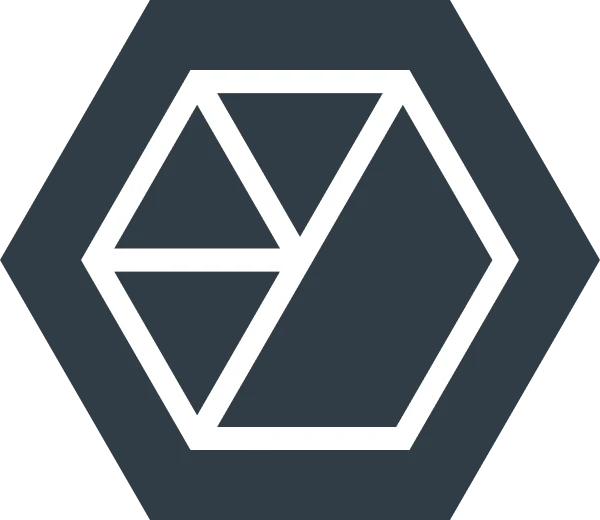
About the author
Beekeeper
We make frontline lives easier, work safer, and teams more connected so businesses can reach new heights. At Beekeeper, we’re dedicated to making frontline lives easier by connecting workers with the tools, support, and information they need to feel valued, do their best work, and drive the business forward.







