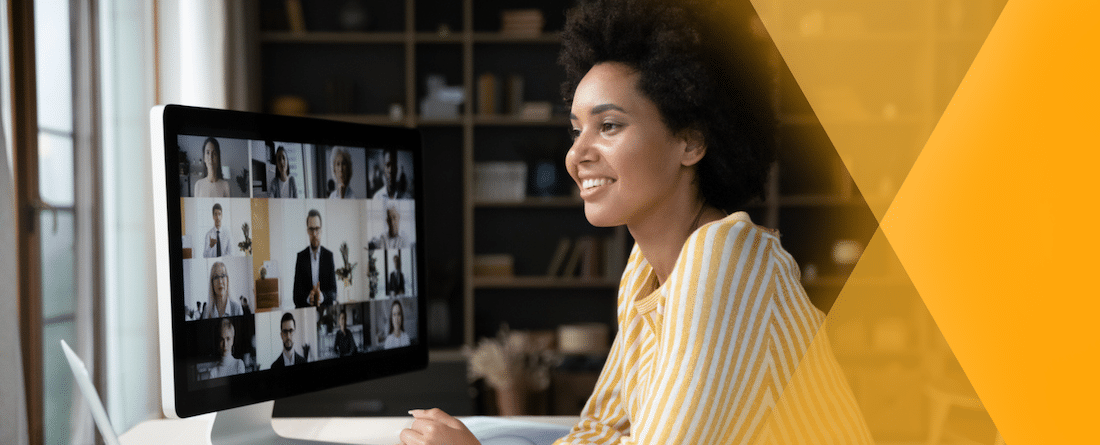
Remember the days of office meetings in a communal space, like a break room or the board room, to chat with colleagues in person? Those days are behind us. Today, most people meet over workplace communication tools.
And Microsoft Teams, an office chat and video conferencing solution, has become one of the most popular over the past few years of online collaboration. But it’s not the only game in town. There are a few Microsoft Teams alternatives that are just as powerful for workplace collaboration and communication, especially in industries with frontline and non-desk workers.
What is Microsoft Teams?
Microsoft Teams is a collaboration platform developed by Microsoft as part of the Microsoft 365 suite of productivity tools. It provides a space for teams to communicate, collaborate on projects, and share information in real-time.
Here are some key features of Microsoft Teams:
- Chat: Users can have one-on-one or group chats within Teams. Conversations can include text, emojis, and file attachments.
- Channels: Teams are organized into channels, allowing for the segmentation of discussions and collaboration based on topics, projects, or departments.
- Meetings: Microsoft Teams facilitates virtual meetings through video and audio calls. It supports scheduled meetings, impromptu calls, and screen sharing.
- File Sharing: Users can share files within the platform, and these files are often stored in integrated Microsoft 365 applications like OneDrive or SharePoint.
- Integration: Teams integrates with various Microsoft 365 apps and services, such as Word, Excel, PowerPoint, and more. It also supports third-party app integrations.
- Collaboration: Teams provides tools for collaborative editing of documents, allowing multiple users to work on a file simultaneously.
- Security: Microsoft Teams includes security features to protect data and ensure compliance with industry regulations.
- Customization: Teams can be customized with tabs, apps, and connectors to enhance functionality and integrate with other tools.
Microsoft Teams is widely used for remote collaboration, especially in work environments where distributed teams need to communicate and collaborate effectively.
Why Look for an Alternative to Microsoft Teams?
For frontline organizations, options for effective internal communication tools that fit their needs have been slim. Workplace productivity solutions have long been designed for desk-based workers who have a computer and corporate email address. While Microsoft Teams has now come up with a feature for frontline workers, there are still other Teams Microsoft alternative options that might work better for different company structures.
There could be various reasons why someone might look for an alternative to Microsoft Teams and it often comes down to the simple fact that different organizations have different communication needs and need to look at all of the options out there.
Some common considerations include:
- Effectiveness: Depending on the makeup of an organization, different tools might work better for different organizations. A mobile-first solution like Beekeeper was designed to include the frontline workforce but as an app it works for everyone, including traditional desk-based workers making it an all-inclusive tool.
- Cost: Microsoft Teams may be part of the Microsoft 365 subscription, and some users might prefer a free or more cost-effective solution.
- User Interface Preferences: Some users might prefer the user interface or user experience of another collaboration platform.
- Integration Requirements: Depending on the organization’s needs, they may require a collaboration tool that integrates more seamlessly with specific software or services.
- Performance and Reliability: Issues related to performance, reliability, or network connectivity may lead users to explore alternative for microsoft teams.
- Security and Compliance: Organizations with specific security or compliance requirements may seek a collaboration tool that aligns better with their policies.
- Scalability: As organizations grow, they may require a collaboration tool that scales more effectively to meet their increasing demands. Right now, Microsoft Teams has a limit of 300 or 1,000 people in a meeting depending on the plan, but a larger organization might need to have more people on a call.
- Customization Options: Some users prefer collaboration tools that offer a higher degree of customization to tailor the platform to their specific workflow and requirements.
- Localization: Companies can tailor content to their customer base by using two-way communication to ask employees for insight into customer feedback in the local market. This localization capability allows leaders, like a franchise owner, to generate greater revenue based on data specific to their operation.
- Translation: Frontline industries are wonderfully diverse and reflect a wide range of cultures, ethnicities, and languages. A frontline-first tool, like Beekeeper, recognizes this fact and offers a strong inline translation feature so any and every employee can communicate in their preferred language. This feature is designed for inclusion and engagement, something every leader should strive for in their organization.
Companies must assess organizational needs and preferences to determine the most suitable collaboration tool for your organization. This might be a team effort that involves HR, IT, and the C-Suite to determine which tool will yield greatest efficiency and productivity for your staff.
6 Microsoft Teams Alternatives to Consider
Here are six different tools that companies use for their collaboration needs.
- Beekeeper: Best for Frontline Industries
Pros: Empowering the non-desk workforce
- Empowers the frontline workforce with features to build autonomy, like shift scheduling.
- Designed to work with lots of different tools, Beekeeper has a robust integration feature to easily incorporate the platform with their other legacy software to optimize data flow within an organization.
- Has a document library to digitize and centralize all information for easy access by everyone in an organization.
Cons:
- Does not have the same name recognition as Microsoft.
- Some feel the solution is slightly more complex than other tools but this is due to the numerous features offered on the Beekeeper platform.
Pricing:
Beekeeper has three straightforward pricing plans: Essential, Core, and Premium. Prices are given through a customer success agent who will help each customer figure out which plan is best for their needs.
Beekeeper vs. Microsoft Teams:
Beekeeper is designed to include the frontline workforce, but it is a solution that can be used on any platform: desktops, laptops, and mobile devices. Compared to other tools like Teams, Beekeeper’s all inclusive approach ensures real time communication to everyone in a group, a team, or an organization through multiple channels like chats, audio, or video calls. Also, with its robust dashboard, this workplace productivity tool allows company leaders and human resources to easily track real-time analytics, like engagement.
- Zoom: Best for Large Video Conferencing
Zoom became wildly popular during the recent pandemic when people had to start working remotely practically overnight. It’s primarily designed for video conferencing to enable real-time collaboration.
Pros:
- There are live chats during video calls
- Cloud or local recording capabilities (with a transcription of the call)
- Accessible on almost any platform
- Can host up to 10,000 people in a call
- Easily integrates with Google calendar for scheduling and invites
Cons:
- Gets increasingly expensive the more space you need.
- Users can’t delete their chat conversations
- Zoom is primarily a video conferencing/meeting tool with limited collaboration features beyond that
- Zoom meetings have been hacked and outsiders have been able to gain access to meetings.
Pricing:
Zoom is free for people invited to a call. But to begin hosting, the prices go up from there if you want the capability to have a call longer than 40 minutes. Beyond the basic free plan, the Pro plan begins at $159.90 a year per user.
Zoom vs. Microsoft Teams:
Both Zoom and Microsoft Teams are fantastic at what they do. Zoom has cornered the market it seems for video conferencing. But for companies looking for robust collaboration tools, Microsoft Teams has Microsoft 365 and Office behind it and all of the bells and whistles like Word and Excel that are easily shareable.
- Slack: Best for Team Chats
Slack has grown as a modern workplace tool for fast messaging and quick collaboration. It is a messaging and collaboration platform designed for teams and workplaces. It enables users to communicate and collaborate in real-time, providing a centralized hub for team communication.
Pros:
- Can be used on any platform.
- Users can create multiple channels for different purposes or teams.
- Real-time, simultaneous collaboration is easy.
Cons:
- Slack doesn’t offer great file storage options.
- Free plans have limited storage space and delete conversations after a certain number of days.
- Lack of its own calendar feature.
Pricing:
Like other collaboration tools, Slack has four pricing levels. The basic is free, then Pro is $4.38 a month (on special), Business is $15 a month, and Enterprise has customized pricing.
Slack vs. Microsoft Teams:
Slack is known for its extensive integration capabilities with a wide range of third-party apps and services. Slack also offers robust file-sharing capabilities and collaboration features, including channels and direct messaging. Microsoft Teams is built around collaboration within the Microsoft 365 suite, providing deep integration with SharePoint and OneDrive for file sharing and collaboration. Slack provides video conferencing through integrations with tools like Zoom or Slack’s own built-in feature while Microsoft Teams includes built-in video conferencing capabilities, supporting meetings, webinars, and screen sharing.
- Google Meet: Best for Ease of Use
Google Meet is a video conferencing platform developed by Google. It is part of the Google Workspace (formerly G Suite) suite of productivity and collaboration tools. Google Meet is accessible to many users due to its ease of use since there are more than 1.8 billion gmail subscribers worldwide.
Pros:
- Google Meet has a really intuitive interface, easy screen sharing, and has automated live captioning during a meeting.
- Google Meet easily integrates with Google’s other popular tools like Gmail and Calendar and really makes sharing Google docs easy.
- Users can have up to 500 people in a meeting and users can easily access the tool from their web browser without having to download additional software tools.
Cons:
- Google meet’s easy interface and basic tools are great for casual and social video calls, but does not feel as robust for professional meetings.
- Only one person can share a screen, limiting collaboration capability.
- Google Meet has limited support despite its ease of use and cannot be used as an intranet.
Pricing:
For Gmail users and basic needs, Google Meet is free. Then it has four levels: Business Starter, Business Standard, Business Plus, and Enterprise (like most other tools, users need to request pricing for this level.) The prices are $6, $12, $18 a month per user with a one year minimum subscription.
Google Meet vs. Microsoft Teams:
Both Google Meet and Microsoft Teams are almost parallel: each is optimized to work with their company’s other tools: Google Meet with Google Calendar, Gmail, Docs, and Microsoft Teams with Outlook, Word, Excel. Microsoft Teams offers a more robust video conferencing platform for workplace video conferencing. Microsoft Teams has better support for its customers than Google Meet.
- ClickUp: Best for Project Management
ClickUp is a project management and productivity platform that provides a suite of tools for teams and individuals to manage tasks, projects, and collaboration. It is designed to streamline workflows, improve productivity, and enhance communication for organizational teams.
Pros:
- ClickUp allows users to create and organize tasks, set due dates, assign tasks to team members, and track progress. The platform offers time tracking capabilities to monitor the time spent on tasks and projects.
- ClickUp integrates with a variety of third-party tools and applications, allowing users to connect their favorite apps and streamline their workflows.
- ClickUp includes goal tracking features to help teams align their work with broader objectives and monitor progress towards key milestones.
Cons:
- There is something to be said for simplicity but ClickUp’s many features can seem overwhelming.
- The ClickUp free version is robust.
- Versatile tool with multiple user views.
Pricing:
The four levels of ClickUp pricing are Free, $7 per member per month (Unlimited plan,) $12 per member per month for Business level, and Enterprise level is customizable by client.
ClickUp vs. Microsoft Teams:
ClickUp is great for managing tasks and projects. But when it comes to live conferencing and chats, Microsoft Teams is far stronger. Overall, ClickUp is more focused on project and task management, while Microsoft Teams is centered around communication and collaboration.
- WebEx Teams: Best for Digital Whiteboards
Cisco Webex Teams is a solution that provides a range of communication and collaboration tools for businesses. It offers solutions for online meetings, in app video conferencing and voice calls, and digital white boards for real-time team collaboration.
Pros:
- Webex Teams offers a great digital whiteboard that collaborators can work on simultaneously during a video call.
- Webex integrates with a number of other productivity tools and applications, including those from Cisco, Microsoft, Google, and users can host/join a meeting from the browser, their desk or laptop, or mobile device.
- WebEx includes features for team collaboration, such as file sharing, screen sharing, and real-time messaging in Webex Spaces for real-time, robust collaboration.
Cons:
- Slightly higher price points than other collaboration tools and fewer integrations than other collaboration tools.
- Webex Teams works best on Webex devices.
- There is no video recording in the free plan.
Pricing:
The four levels of Webex pricing are: Free, Meet ($14.50/user per month), Suite ($25 user per month), and Enterprise.
Webex Teams vs. Microsoft Teams:
- From security to file sharing, there are a lot of similarities between Webex Teams and Microsoft Teams. Webex Teams is often recognized for its strong collaboration capabilities, while Microsoft Teams is known for its integration with Microsoft 365 and file sharing. The larger Webex platform provides features for hosting webinars, making it suitable for online events with a larger audience. Microsoft Teams is designed as a collaboration hub, offering chat, file sharing, and team collaboration features with video conferencing and conversations in Teams that are organized into channels, allowing for structured communication and collaboration.
Which is the Best Microsoft Teams Alternative?
There are a lot of tools out there that are great for collaboration, whether it’s video or chat. But there are very few that offer a bigger platform designed for increased productivity, engagement, and better business outcomes. That’s where Beekeeper stands out.
Beekeeper offers:
- Powerful 2-Way Communications: Utilizes translations, surveys, and secure messaging for effective communication.
- Efficient Shift and PTO Coordination: Facilitates faster shift filling, offers shift flexibility, and helps reduce absenteeism.
- Effective Employee Referral System: Accelerates the hiring of high-quality talent.
- Direct Access to Paystubs: Provides employees with secure access to payroll information.
- Digitization of Forms, Tasks, and Workflows: Creates digital checklists and automates repetitive tasks for efficiency.
- Enhanced Onboarding, Training, and Offboarding: Speeds up employee ramp-up and facilitates easy upskilling.
- Robust Reporting and Assessment: Improves understanding and enhancement of workforce productivity and engagement.
- Easy Mobile Access for Frontline Workers: Delivers crucial information securely and conveniently on mobile devices.
- Instant and Easy Communication: Offers real-time translation into 100+ languages, enhancing collaboration and engagement.
- Simplified and Automated Processes: Replaces paper forms with digital solutions for task management and progress tracking
Beekeeper is an all-in-one workforce productivity tool that offers more than just a single collaboration channel. It’s a Microsoft Teams alternative that offers a variety of features for an inclusive, engaged workforce.

About the author
Stacie Pahl







