10 Internal Communication Channels You Need to be Using

Table of contents
- What are Internal Communication Channels?
- What Should You Look for in Internal Channels of Communication?
- 10 Effective Internal Communication Channels
- Bringing Internal Communication Channels Together into a Mobile Tool
- Find out how Hudson Group and Caribou Coffee elevate connection with word class communication.
Intranet. Text messages. Email. Instant messaging. Video calls. Messenger pigeons. There is no shortage of internal communication channels organizations use to connect with employees (but there may not be too many organizations that really use messenger pigeons, even with their incredible homing capabilities.) Often, best communication methods come down to trial and error, and most of the time companies opt to use a combination of different channels. And with today’s tools, companies can bring all of their preferred communication channels through one mobile hub that can handle texts, newsletters, IMs, video calling, and more.
What are Internal Communication Channels?
Internal communication channels refer to the various means through which information is exchanged within an organization among its members, employees, and departments. Effective internal communication is crucial for the smooth functioning of a company, fostering collaboration, sharing information, and ensuring that everyone is aligned with the guiding goals and objectives. There are several types of internal communication channels, and organizations often use a combination of them to cater to different communication needs. From face to face to electronic to mobile, there are a variety of ways to reach people, some more effective than others.
But all of these different internal channels of communication and people still get missed, especially workers in remote settings or in dispersed locations without a desk, like frontline teams. Effective internal communication channels help improve employee engagement, aligns teams with organizational goals, and contributes to overall workplace productivity and satisfaction. But it must also include everyone to achieve these goals.
Human resources teams are often involved in the selection of internal communication methods since they have the most interactions with all employees. But IT, executives, and employees themselves can collectively determine the best communication channels that fit their needs
Pro tip: The best solution for any business is a mobile-first communication tool. Accessible on any mobile device, it’s the easiest and most effective way to reach every person no matter where they work.
What Should You Look for in Internal Channels of Communication?
When choosing an internal communication channel for your organization, it’s essential to consider various factors to ensure that the platform meets your specific needs and promotes effective communication.
Here are 10 key considerations to keep in mind:
1. Accessibility and User-Friendly Interface
The communication channel should be easily accessible to all employees and the user interface should be intuitive and user-friendly, facilitating easy navigation and use.
2. Mobile-Friendly Design
Given the prevalence of mobile devices, the communication channel should have a mobile-friendly design to accommodate employees who use smartphones or tablets. And as Gen Z enters the workforce, this digitally savvy demographic is mobile ready!
3. Scalability
Ensure that the communication tool can scale with the organization’s growth. It should accommodate an increasing number of users and a growing volume of communication.
4. Integration Capabilities
Look for a platform that integrates well with existing tools and apps used in your organization (e.g., email, shift scheduling, project management tools). Seamless integrations that enable a single sign-on for all tools enhances efficiency and boosts user adoption.

5. Security and Compliance
Prioritize security features to protect sensitive information and ensure compliance with data protection regulations. Encryption, access controls, and secure authentication are crucial. Look for a tool like Beekeeper that has achieved an ISO 27001 certification.
6. Customization Options
The ability to customize the platform to align with your organization’s branding and communication style is helpful. Companies should have the flexibility to create the tool that fits their employees’ needs.
7. Real-Time Communication
For effective collaboration, real-time communication features like instant messaging, chat, or video conferencing are essential. Real-time capabilities keep workflows moving, increase workplace safety and contribute to overall efficiency.
8. Archiving and Search Capabilities
The platform should have robust archiving and search functionalities in a document library, allowing users to retrieve past communications easily. This is crucial for reference, compliance, and knowledge management.
9. Analytics and Reporting
Look for built-in analytics and reporting tools to track engagement, measure the effectiveness of communication campaigns, and gather insights into user behavior.
10. Employee Feedback Mechanisms
A good communication channel should enable feedback from employees. Features like surveys, polls, or comment sections can facilitate two-way communication and engagement.
Have a budget and evaluate the overall cost of implementing, customizing, and maintaining the communication channel, and any additional expenses associated with product support. But it’s worth noting that this investment will pay tenfold in returns. By carefully considering these factors, you can choose an internal communication channel that aligns with your organization’s goals, enhances collaboration, and fosters a positive communication culture among employees.
10 Effective Internal Communication Channels
Depending on the kind of business you have, you’ll find certain methods work better than others. Despite the pros and cons internal communication channels should all be operated on a mobile platform to ensure that you reach everyone you need with the right message.

1. Internal Emails
Email is a traditional communication method for organizations. It allows for the exchange of messages, documents, and other information. Many companies use dedicated email systems or platforms that are hosted on their own servers or through cloud-based services.
Examples: Microsoft Outlook, Gmail
2. Employee Newsletters
Employee newsletters are a common tool used by organizations to keep their employees informed, engaged, and connected. These newsletters typically contain a mix of:
- Company news, updates
- Employee spotlights, recognition, and rewards
- Departmental and project updates
- Training opportunities
- Policy updates
- Employee benefits and wellness, open enrollment information
- Feedback and surveys
- Fun and informal content to build community
- Announce upcoming events
Employee newsletters can be distributed through various channels, including email, company intranet, or printed copies, depending on the organization’s preferences and the accessibility of its workforce. Creating engaging and informative newsletters is important for fostering a sense of community and keeping employees connected to the company’s goals and values.
Examples: Mailchimp, Constant Contact
3. Employee Surveys
Employee surveys are valuable tools used by organizations to gather feedback, opinions, and insights from their workforce. These surveys can cover a wide range of topics and serve various purposes, including assessing employee satisfaction, identifying areas for improvement, and gauging the overall employee experience.
Here are some key points related to employee surveys:
- Employee Satisfaction Surveys: Measure overall job satisfaction and happiness.
- Employee Engagement Surveys: Assess the level of commitment, motivation, and connection employees feel towards their work and the organization.
- Pulse Surveys: Short, frequent surveys conducted regularly to capture real-time feedback on specific issues.
- 360-Degree Feedback Surveys: Collect feedback from an employee’s peers, supervisors, and subordinates to provide a comprehensive view of performance.
Employee surveys play a crucial role in promoting a positive workplace culture, addressing concerns, and enhancing overall employee satisfaction and engagement. However, for the surveys to be effective, organizations need to not only collect feedback but also take meaningful actions based on the insights gained.
Examples: SurveyMonkey, Google Forms.
4. SMS Text Messages
While email and other digital communication tools are more commonly used for workplace communication, some organizations also use SMS (Short Message Service) text messages for specific purposes. Here are some instances where workplace SMS text messages may be used:
1. Emergency Alerts: SMS messages can be used for urgent notifications, such as emergency evacuations, security alerts, or other critical situations where immediate attention is required.
2. Scheduling and Reminders: Employers may use SMS to send reminders for meetings, deadlines, or important events.
3. Shift Changes or Updates: In industries where shift work is common, SMS can be used to communicate changes in schedules or shift assignments.

4. Quick Updates and Announcements: SMS messages can be effective for sending brief updates, announcements, or important news to a broad audience.
5. Employee Surveys or Feedback Requests: Employers may use SMS to distribute short surveys or request quick feedback on specific topics.
6. Internal Communication During Disruptions: In the event of disruptions such as power outages or technology failures affecting regular communication channels, SMS can serve as a backup method to keep employees informed.
7. Mobile Workforce Communication: For employees who are frequently on the move or work remotely, SMS can be a useful tool for quick updates or coordination.
It’s important to note that while SMS can be a convenient and direct means of communication, there are considerations related to privacy, consent, and the potential for message overload. Organizations should ensure that any use of SMS complies with relevant privacy regulations and that employees have given consent for receiving workplace-related text messages.
Examples: Twilio, TextMagic
5. Intranet
An intranet is a private network within an organization that serves as a centralized platform where employees can access company resources, communicate with each other, and stay informed about company news and updates. Here are some key features and aspects of intranets:
- Communication and Collaboration: Intranets provide a platform for internal communication through features like company-wide announcements, discussion forums, and messaging tools and allow employees to work together on projects, share documents, and collaborate in real-time.
- Document Management: Intranets often include document repositories for storing and organizing important company documents, policies, and procedures.
- Employee Directories: Intranets typically include employee directories with contact information, making it easier for employees to connect with their colleagues.
- News and Announcements: Companies use intranets to share important news, updates, and announcements with employees, keeping them informed about organizational changes, events, and achievements.
- Task and Project Management: Some intranets include task and project management features to help teams organize and track their work.
- Calendar and Events: Intranets often have integrated calendars for scheduling and promoting company events, meetings, and important dates.
- Mobile Accessibility: Many modern intranets are designed to be accessible from various devices, including smartphones and tablets, to accommodate a mobile workforce.
- Integration with Other Tools: Integration with other business applications, such as email, project management tools, and customer relationship management (CRM) systems, enhances the intranet’s functionality and usability.
Intranets play a crucial role in fostering internal communication, collaboration, and knowledge sharing within organizations. They help create a centralized digital workspace that improves efficiency, transparency, and overall organizational effectiveness.
Examples: SharePoint, Confluence
6. Document Sharing
Document sharing is a fundamental aspect of collaboration in organizations. It involves making files, documents, or information accessible to others, allowing for collaboration, review, and feedback. The ability to easily access a company document, reduces time wasted by employees digging for information they need to do their jobs.
Examples: Google Drive, Dropbox
7. Project Management Tools
Project management tools are software platforms designed to help teams plan, organize, and execute projects efficiently. These tools offer a range of features to facilitate collaboration, communication, and task management. They’re often collaborative environments that allow colleagues to build on one another’s work.
When choosing a project management tool, consider the specific needs of your team, the complexity of your projects, and the desired features for collaboration and communication. Many of these tools offer free trials, so you can explore and determine which one best suits your requirements.
Examples: Trello, Asana
8. Internal Podcasts
Internal podcasts are audio content created and shared within an organization for the exclusive consumption of its employees. These podcasts serve as a unique and engaging communication tool, providing a convenient way to share information, promote company culture, and enhance internal communication, not to mention it’s a fun and creative way to share messaging!
By carefully planning, producing, and promoting internal podcasts, organizations can create an effective and enjoyable channel for internal communication, fostering a stronger sense of community and keeping employees informed and engaged. Ideas to boost engagement include employee interviews, or have employees take turns hosting episodes.
Examples: Anchor, SoundCloud
9. Instant Messaging Software
Instant messaging software, also known as messaging apps or chat applications, facilitates real-time communication between users or groups. These tools are widely used for both personal and professional communication. The real-time nature of IMs allow colleagues to send and receive messaging without having to wait for answers like with some other communication channels, like email, that might hold them up.
When choosing instant messaging software for professional use, factors to consider include security, integration capabilities, user interface, scalability, and the specific needs of your organization. Many of these platforms offer a combination of messaging, file sharing, and collaboration features to enhance team communication.
Examples: Slack, Microsoft Teams, Beekeeper
10. Video Conferencing
Video conferencing is a form of real-time communication that allows individuals or groups in different locations to connect face-to-face through audio and video technology. It has become an essential tool for remote collaboration, business meetings, online education, and various other purposes, especially during the pandemic. But many companies realized that video conferencing can be just as effective as in-person meetings and have kept it as a primary communication channel.
Video conferencing has become an integral part of the modern workplace, enabling effective communication and collaboration regardless of physical location. It’s essential to choose a reliable platform, familiarize yourself with its features, and follow best practices for productive and secure virtual meetings.
Examples: Zoom, Microsoft Teams
Bringing Internal Communication Channels Together into a Mobile Tool
For most organizations, there will be multiple internal communication channels used. But having them as standalone channels can lead to chaos. Some employees are emailing while others are sending IMs. Messages get crossed or missed. And poor communication has been shown to cost companies as much as $62.4 million. For effective communication, it’s best to streamline the different methods (IM, newsletters, video conferencing, etc.) into one mobile first communication platform like Beekeeper.
With a single sign-on, employees can simply use their device, see messages that have arrived, no matter what channel it came in on, and respond accordingly.
A single mobile device that everyone uses has numerous benefits, like:
- Enterprise wide alignment
- Real-time communication so everyone receives the same information at the same time
- Easier collaboration
- Two-way communication to flatten the hierarchy
- Build better relationships and communication between managers and their teams
So chat, write, message, and video. But funnel all of your different internal communication channels through one centralized hub to make sure everyone is connected. But maybe hold off on the messenger pigeon.
Find out how Hudson Group and Caribou Coffee elevate connection with word class communication.
Learn how transparent, two-way communication can impact your organization’s success. Industry experts show how to improve operational efficiency though high-engagement content.
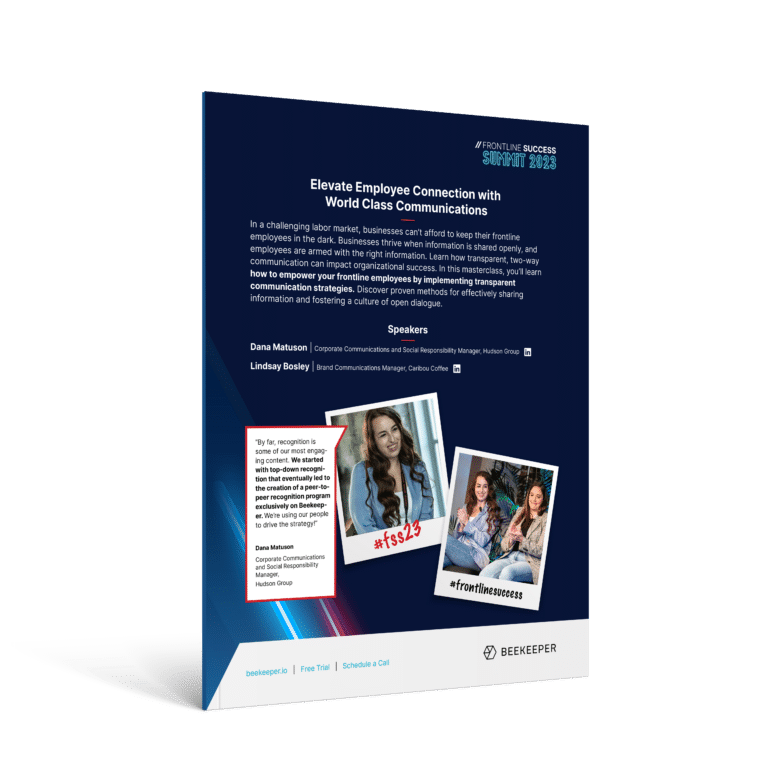

About the author
Stacie Pahl







