Business Instant Messaging Software Transforms and Empowers on the Frontline

Table of contents
- What Workplace Communication Is Really Like for Frontline Workers
- What Does Business Instant Messaging Software Do?
- Enterprise Messaging Made for the Frontlines
- Pro tip: Our Frontline Trends Report can help you navigate the complexities of the frontline worker technology landscape. Click here to download.
- Must-Haves for Frontline Business Instant Messaging Software
- 11 Benefits of Business Instant Messaging for Frontline Employees with Beekeeper
- 5 Times Your Business Instant Messaging System Can Empower Your Frontline Employees
- Tips for Choosing Enterprise Messaging Tools
- Beekeeper’s Business Instant Messaging Software
- Most Frequently Asked Questions
During the pandemic, many businesses adopted and relied on business instant messaging software to sustain their workforce communication. But as we transition into a post-pandemic world, we have to ask: do workers who benefit most from instant messaging tools have access to them?
As someone who has spent a considerable amount of time on both sides of the aisle, there’s one thing I know for sure.
Generally speaking, desk-based workers have way too much tech, while frontline workers don’t have nearly enough.
In my desk-based day job, I am flooded with workplace tools that would intimidate even the most diehard tech lover.

However, back in the day when I was slinging breakfast hash on the weekends, I was woefully lacking even the most basic technology in the workplace. At every restaurant I’ve ever worked at, bosses and co-workers had absolutely no reservations about blowing up my personal cell phone with text messages at all hours of the night.
They sent everything from last-minute schedule requests to announcements about new breakfast specials.
Why? Because there was no other way for us to communicate. . .
Or was there?
What Workplace Communication Is Really Like for Frontline Workers
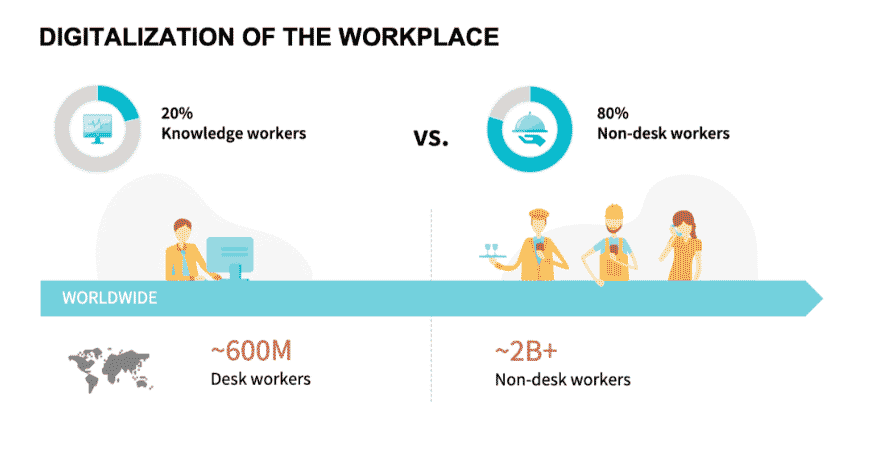
When you’re an hourly worker, work doesn’t always stop when you’re off the clock. Schedules are haphazardly emailed to the team the night before. Imagine finding out at 11 P.M. that you have to open the restaurant at 5 A.M. the very next morning.
Desk workers enjoy endless options for workplace software that provides them with a clear bumper between their work life and their personal lives. However, many blue-collar workers are not afforded the same level of consideration when it comes to work/life balance.
This lack of an employee notification system leads to more stress, less time to organize your schedule around your job, and limited options for acquiring the information you need to do your job well.
So, if desk workers are so inundated with workplace tech that it’s actually hurting their overall productivity, and hourly workers are hurting for some kind of solution just to communicate with their manager and find out when they work, why aren’t companies building SaaS solutions for the blue-collar world? Shouldn’t there be business instant messaging software that fits the demands of frontline workers?
What Does Business Instant Messaging Software Do?
Before we dive deeper into the benefits of enterprise instant messenger tools for frontline workers, let’s define the basics.
In a business context, instant messaging allows all employees to communicate in real time.
The main goals of using instant messaging in the workplace are to:
- Share information
- Collaborate
- Speed up the decision-making process
Unlike instant messaging for personal use, business instant messaging software fits into an internal communication strategy that encourages employees at all levels to contribute insight.
80% of the world’s workforce is made up of frontline workers. Why are these workers being ignored when it comes to workplace communication?

Enterprise Messaging Made for the Frontlines
When it comes to workplace tech, frontline workers are a historically underserved population — even though they’re highly influential in driving customer decisions.
According to a recent white paper from Google,
73% of consumers say customer service drives their purchase decisions, and 65% find great customer service more influential than great advertising.”
Since frontline workers are clearly so valuable in driving consumer purchasing power, it’s shocking that they aren’t given the proper technology needed to communicate.
Another stat from Google’s white paper reveals,
53% of frontline workers use messaging apps such as WhatsApp and Facebook Messenger up to six times a day for work-related reasons, but 68% of them said they’d stop if given approved instant messaging apps for corporate communication tools.
This data clearly shows that frontline workers need a way to communicate while they’re at work. When they aren’t provided with the appropriate technology to do so, they’re forced to turn to unsecure workarounds like WhatsApp for free instant messaging services.
But what should an enterprise messaging app for frontline workers look like?
Pro tip: Our Frontline Trends Report can help you navigate the complexities of the frontline worker technology landscape. Click here to download.
Must-Haves for Frontline Business Instant Messaging Software
Frontline workers have different communication needs than their office-bound counterparts.
They need corporate business instant messaging software that is mobile, easy to use, and reliable. Bells and whistles aren’t as important as stability and dependability.
If you’re in the market for an enterprise instant messaging solution, here are a few must-have features.
- Group chats
- Plug-and-play integrations
- Chatbots
- Voice messaging
- File sharing
- Threaded messages
- Secure communication
- Global search functionality
Beekeeper’s instant messaging software for business is changing the way frontline employees communicate with each other. In non-desk industries, more and more companies are adopting instant messaging for business to consolidate internal communication and meet the needs of their workforce.
11 Benefits of Business Instant Messaging for Frontline Employees with Beekeeper
Instant messaging for business means more than just quick responses and streamlined communication. Enterprise instant messaging apps can be used for file sharing, company updates, and even employee recognition.
These are the top benefits of using a real-time enterprise messaging solution for your internal communication.
1. Real-Time Company Updates
Beekeeper uses a newsfeed so everyone in the company can easily keep up with company-wide accomplishments and other news.
2. Easy Login
Since many frontline workers don’t have access to a company email, it’s crucial that their enterprise messaging solutions provide a way for them to log in that is user-friendly. That’s why Beekeeper created QR code onboarding, so employers can onboard employees without an email address or even a password!
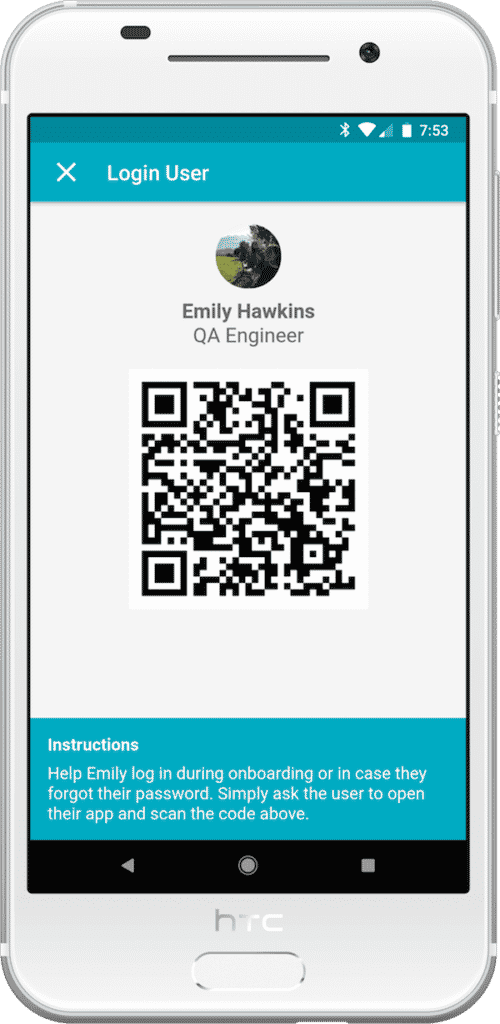
3. Standardize Training Procedures
With a mobile document library, frontline workers finally have access to training resources and documentation, right at their fingertips.
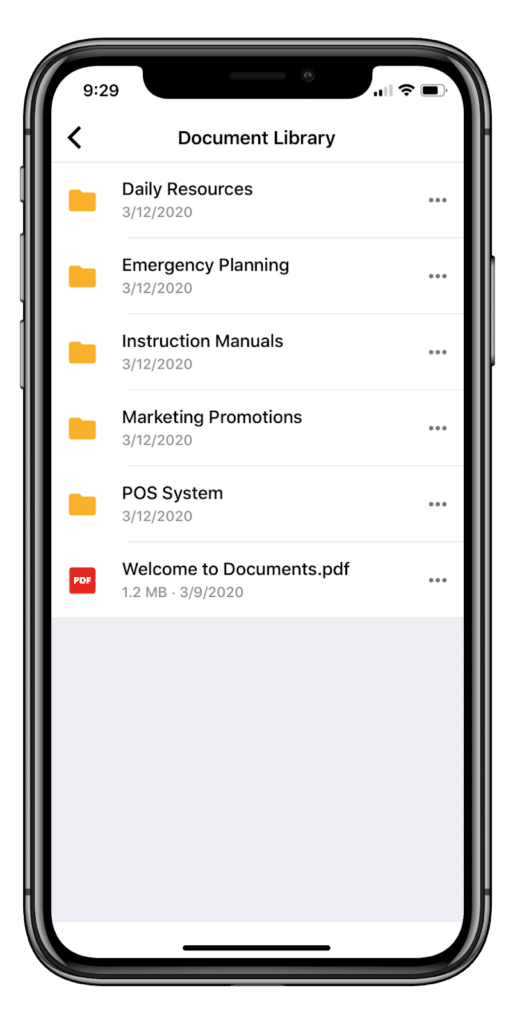
4. Better Collaboration
Perfect for the multi-tasker. Instant messenger corporate-designed apps allow for real-time, mobile collaboration between teams through group or one-on-one messaging.
5. Employee Bonding and Relationship Building
An enterprise instant messaging solution reinforces trust between management and frontline workers by providing transparency, prompting improvements in company culture.
6. Quick Responses
Instant messaging apps enterprise-wide allow management to respond quickly to employee questions and concerns. Similarly, one-on-one and group messaging lets coworkers collaborate and problem-solve together.
7. Organization
Enterprise instant messaging keeps all internal communications organized in one place.
8. Connecting Off-Site
With instant messaging apps corporate tech enables employees to initiate group messaging or one-on-one chats from anywhere, making shift changes in particular a convenient and easy process through shift app integrations like Gustaf.
9. Automatic Record Keeping
Instant messaging enterprise tools save chat history, keeping a chronological record of discussions in the messaging app so no communication gets lost.
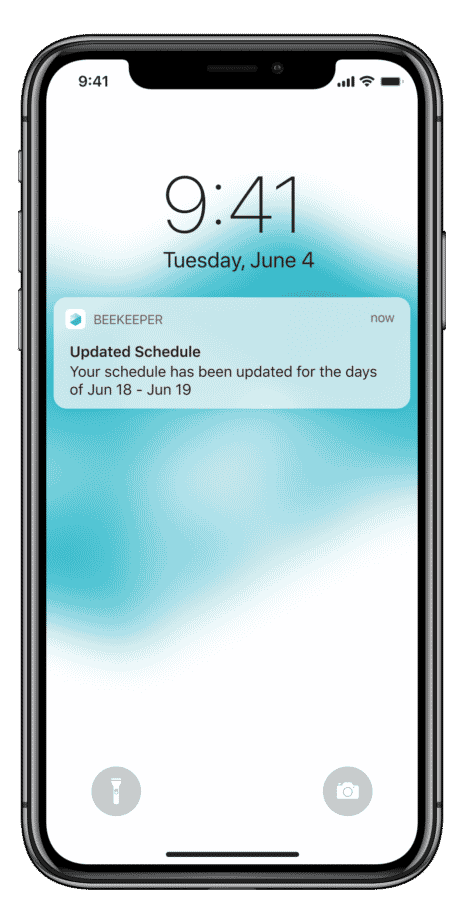
10. Timely Notifications
With alerts and notifications, business instant messaging software ensures that employees never miss a memo, workshop, or group messaging thread.
11. Video Conferencing Access With Seamless Integrations
The evolution of Beekeeper 2.0 gives users access to out-of-the-box integrations that boost flexibility and allow streamlined digital workflows. With new integrations with Zapier, users can take advantage of Zoom and Hangouts video conferencing and screen sharing capabilities from within Beekeeper Chats.

5 Times Your Business Instant Messaging System Can Empower Your Frontline Employees
Are you not yet sold on the benefits of deploying enterprise messaging capabilities to your frontline workforce? Let’s take a look at everyday situations where frontline teams would be more empowered to do their best job with enterprise messaging apps and, ultimately, generate a positive impact on your business performance.
If 2020 has taught us anything, it is that the unthinkable can happen in the blink of an eye, and when it does, it is imperative to keep frontline workers up to speed on critical crisis-related information.
1. When There’s a Crisis
While they may be tragic, let’s think about examples in which employees could benefit from access to real-time company updates and fast responses via enterprise instant messaging. Cases like:
- An active shooter in a hotel
- A construction worker’s onsite injury
- A manufacturing plant catching fire
- A global pandemic that furloughs thousands of workers across multiple industries
These are very real situations, and in each one, there is a set of frontline employees that are in desperate need of quick communication from their employers on steps to proceed. This is why business instant messaging software access is a crucial component of any crisis communication plan – it gets the right message out at the right time to impacted frontline workers.
2. When Customer Relationships Need Boosting
80% of the global workforce is made up of frontline employees who do not work at a desk. Frontline employees are essential to the success of your business because these employees are the face of your business to customers. What that means is your frontline’s ability to get rapid answers, and essential information can make or break customer relationships.
With access to an enterprise messaging system:
- Tellers can quickly tell their managers when they need help with a transaction
- Front desk hotel staff can have updated health and safety information for their state within seconds
- Servers can quickly trade shifts with a coworker because they had a family emergency come up
- An airline attendant can let another attendant know 6A needs headphones while they finish beverage service
- An employee at the front of the store can ask a coworker in the back if there are any more shirts left in a customer’s size
And there are so many more examples.
With access to direct responses and information, employees can better collaborate with other team members to provide next-level service to customers, so they keep coming back.
3. When Frontline Employee Engagement and Collaboration Is Low
Speaking of collaboration, employee engagement hit an all-time high of 35% but there’s still plenty of runway ahead, and some industries are struggling more than others. For example, only 25% of manufacturing employees are actively engaged, making it the least engaged sector.
Engaged frontline workers ignite a host of positive impacts on the company’s performance, such as remaining loyal to the company, increasing productivity, and improving customer service and care. But it’s difficult for an employee, particularly those that are customer-facing, to engage with their company if there isn’t a communication platform that fits their mobile-first needs.
With third-party enterprise messaging, frontline employees gain access to information that helps them do their jobs efficiently, while also opening up a communication channel that is most convenient for them when they’re on the go.
Here are a few features you can use on your enterprise messaging app to boost engagement and collaboration:
- Peer-to-peer instant messaging for quick responses and side conversations with work friends
- Inline translation, which creates an inclusive culture and provides important information to employees no matter their native language
- Communication streams distribute either team-specific or enterprise-wide information in groups
- Employee survey chatbots to gain valuable insights from your frontline in minutes
- Integrations so your employee base can make fast shift changes, access the employee directory, and keep up with task management right on their mobile devices
4. When the Company’s Information and Privacy Is at Risk
Free instant messaging platforms like WhatsApp, iMessage, and Facebook Messenger may be common practice in our personal lives, but they have no place when it comes to business communication.
In particular, the usage of these applications can expose the company to less reliable privacy assurances and hurt employee productivity with disjointed business communications – which is why they should never be used.
Going back to our previous stat from the Google white paper, 53% of workers are using messaging apps like WhatsApp and Messenger, whether the company approved or not, and sometimes they use these apps up to six times a day.
That’s six times a day that too many companies are allowing their information to be at risk because they haven’t provided their frontline employees with the appropriate tools (see also Staffbase alternative), like an enterprise messaging service, to get their work done. But, the good news is that it’s easy enough to fix.
Harvard Business Review suggests adopting tools your employees are already using is a best practice in implementing instant messaging for businesses. With Beekeeper’s enterprise messaging, you can ensure your company’s information is safe, secure, and scalable as your employee base grows.
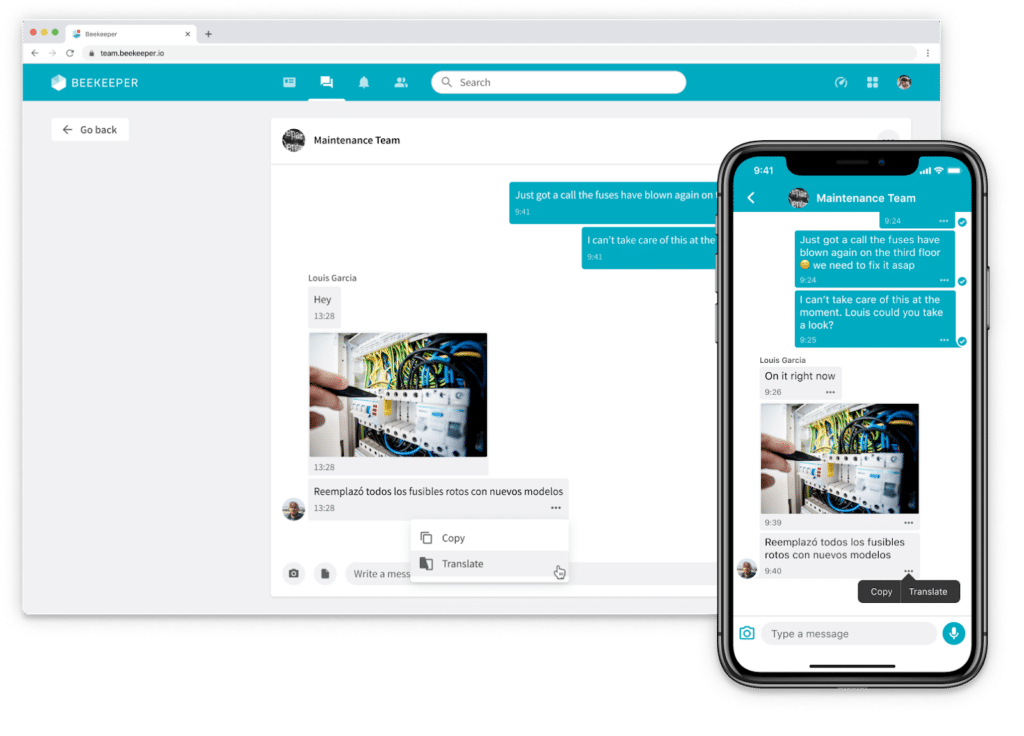
5. When Overall Communication Needs a Refresh
With the majority of employees being deskless, it’s no surprise organizations are looking at new, innovative ways to communicate with their frontlines. Industries ramping up their spending on technology for frontline employees are doing so to keep employees productive and boost their overall employee experience, while also doubling down on cost savings.
In our world of technology, everything is expected to be instantaneous – from locating important information while working directly with a customer to communicating with your team members when you need a shift covered. Companies need to be able to keep up with the communication needs of both their workforce and customers. At the same time, companies should be mindful of work/life balance for frontline workers, which is oftentimes ignored.
If you’re considering a communication refresh by implementing an enterprise messaging app for frontline workers, consider these best practice tips:
- Set guidelines around how the enterprise messaging service should or should not be used
- Remember work/life balance is still in play by emphasizing only critical messages should be sent after hours
- Promote collaboration and team-building by encouraging conversations outside of work-related topics
- Resist the urge to email at first so frontliners can get used to the messaging software
6. BONUS: When You Want to Stay Ahead of the Game
Each of the first five situations is something all organizations will face at one time or another. They are also five situations that are preventable when you empower your frontline workforce with an enterprise messaging and communication system that works for them.
Tips for Choosing Enterprise Messaging Tools
Ready to take advantage of the benefits of implementing instant messaging for business software to your frontline workforce? Here are some next steps:
These are the top benefits of using a real-time enterprise messaging solution for your internal communication:
Establish Your Goals
If your goal for adopting an enterprise messaging tool is simply to improve communication, it might be time to get more specific. Some potential goals might be:
- Empower and give a voice to employees who aren’t being heard/appreciated
- Allow remote teams to check in with managers more regularly
- Give customer-facing employees a way to quickly relay feedback to supervisors
Research Your Options
Now that you’ve got goals, it will be easier to narrow down your choices and match them up with your specific needs.
Researching features is a start, but paying special attention to customer testimonials and case studies will give you a better idea of whether your business will be a good fit.
Identify Your Champions
Before a company-wide rollout of your employee app, identify employees across all levels to test it out. This way, they can give feedback on their experience and you can adjust your strategy accordingly.
Pro tip: Make an action item checklist your champions need to complete when testing the app. For example, ask them to create a group message stream, try out screen sharing features, attempt to make schedule changes, etc.
Finally, remember that adoption and engagement do not stop at the launch but are part of an ongoing effort that requires everyone’s participation.
Beekeeper’s Business Instant Messaging Software
A useful internal communication tool engages and seamlessly connects workers across locations, languages, and departments. Instant messaging for business solves issues of forgotten memos, muddled walkie-talkies, and tedious automated phone menus.
Beekeeper cleans up and organizes company communications while retaining the simple and collaborative nature of texting we all know and love. This is why it is the best business instant messaging software available, and you can start your 14-day free trial today.
Most Frequently Asked Questions
What is enterprise instant messaging?
In a business context, instant messaging allows all employees to communicate in real time. The main goals of using instant messaging in the workplace are to:
- Share information
- Collaborate
- Speed up the decision-making process
Unlike instant messaging for personal use, business instant messaging software fits into an internal communication strategy that encourages employees at all levels to contribute insight.
What is an instant messenger example?
Beekeeper cleans up and organizes company communications while retaining the simple and collaborative nature of texting we all know and love. This is why it is the best business instant messaging software available, and you can start your 14-day free trial today.
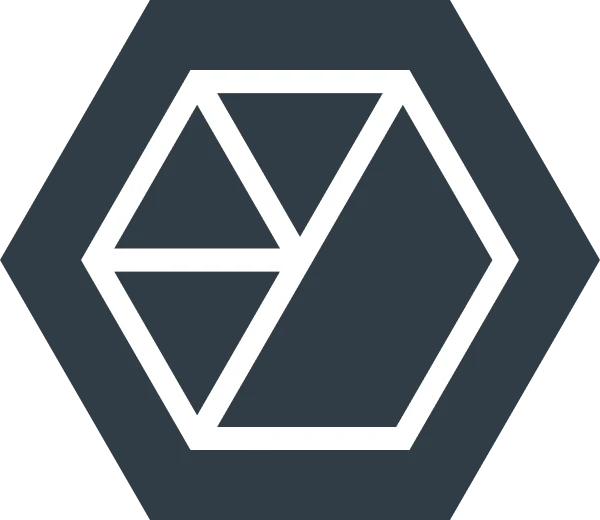
About the author
Beekeeper
We make frontline lives easier, work safer, and teams more connected so businesses can reach new heights. At Beekeeper, we’re dedicated to making frontline lives easier by connecting workers with the tools, support, and information they need to feel valued, do their best work, and drive the business forward.







