4 Trends that Will Transform the Digital Workspace Landscape in 2022

Digital workspaces are becoming more common and they benefit everyone in your organization. But what is a digital workspace? There are many varying definitions, but a great one comes from CMSWire:
For more information how the frontline workplace is changing, download our Frontline Trends Report.
While the physical workspace has desks, office supplies, and a copy room, the digital workspace is all about technology. Of course, the digital workplace is always evolving, and now it isn’t just for desktop workers.
Workplace trends are changing at breakneck speed, and digital workplace solutions will need to evolve in order to keep up with the ever-changing demands of a mobile, connected workforce.
Here are four digital workplace trends that will forever alter your idea of what a digital workspace is, and a few predictions on what to expect in the coming years.
1) The Merging of Many Tools
As workplace tech stacks become ever more complicated and robust, successfully wrangling all these disparate platforms will become critical for employees trying to avoid app overload.
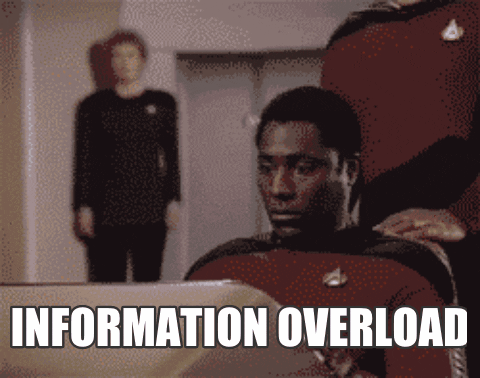
The proliferation of tools that promise to merge all your workplace tech into a single, simple, beautiful hub has officially begun. Productivity hubs like Shift promise to merge all your apps, accounts, and tools together.
These platforms are popping up all over the internet, promising users less digital clutter, higher productivity, and improved levels of sanity for overwhelmed employees trying to manage dozens of accounts.
We’re also predicting that the sudden need to merge workplace tech into one, manageable hub will extend to non-desk workers as well. These workers are also using more and more technology in their jobs, and they are often asked to juggle multiple apps that they must download on their own personal mobile devices.
Non-desk workers will also benefit from streamlined digital workplace hubs where they can enjoy single sign-on, navigation extensions to all their other tools, a document resource library, and mobile access to their shift schedules.
Pro tip: Beekeeper is a popular choice for companies who want to consolidate their tools for non-desk workers.
2) Platform Extensibility
Platform extensibility will become a necessary element of any digital workspace in the coming years.
What does that mean?
Platform extensibility refers to the ability to easily extend a software platform without having to modify its original code base.

There are a number of reasons why platform extensibility is important in designing a flexible digital workplace for employees.
- The ability to port data between different software systems
- Automated integration (more on than later)
- Up-to-date delivery of information
- Easily expand the product
Essentially, the more extensible your digital workspace software is, the more you can customize it to meet the exact needs of your organization down the road. As the needs of your organization change, your digital workplace solutions should be flexible enough to change with them.
3) Advanced Automation
The downside of so much workplace tech? Multiple tools can sometimes create more work, especially for departments like HR and Internal Comms.
This is where advanced workflow automation comes in.

According to Integrify, workflow automation refers to the design, execution, and automation of processes based on workflow rules where human tasks, data or files are routed between people or systems based on pre-defined business rules.
It sounds super technical, but essentially it’s just a fancy way of being able to trigger certain tasks automatically. When done properly, workflow automation in your digital workspace can significantly cut down on manual admin work.
Here are some examples of workflow automation that save time.
- Organize documents– automatically save documents someone emails you to a folder in Dropbox
- Automatically create tasks and to-dos based on email requests– if someone sends you an email asking you to do something, you can have automation that magically creates a ticket for you in whatever project management software you use like Asana or Jira
- Create invoices– Build a bridge between PayPal and Quickbooks!
Improve customer support- Each time a form is submitted on your website, a support ticket is automatically created
Pro tip: You actually don’t need to know how to code to build your very own workflow automations! Use a tool like Zapier to build “zaps” between all the tools you use!
Pssst. Did you know that Beekeeper integrates with Zapier?
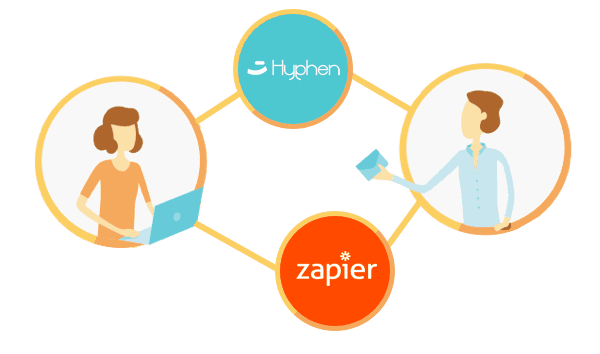
Here are some of our favorite zaps you can build between Beekeeper and your favorite tools.
Communication Strategy
Nobody likes doing things twice. Build a Zap to automatically pull your company’s social media content, news, and announcements into a Beekeeper stream to make it more easily accessible. Publish once, and save yourself the copy-paste!
Help for Helpdesks
Do you, like many companies, have an email-based helpdesk? You can now offer this service to all employees, even those without a company email address. Forward Beekeeper chat messages as an email via Zapier for easier ticketing or even allow your employees to check their remaining vacation days by messaging a Zapier-linked bot in Beekeeper.
Update Documents
Share the latest shift schedules, handbooks, policies, and guidelines in Beekeeper and keep them automatically updated from OneDrive, Google Drive, or other document management solutions.
4) Emphasis on Employee Engagement and Empowerment
Today’s digital workplace solutions bring all workers together, finally making it possible to communicate with employees in different locations.
Whether your team is based in the corporate office in New York, working on location out in the field, or spending their days driving cross country, a digital workspace puts everyone together in the same place: online.
Employees are able to work together seamlessly, regardless of location, and they feel connected even though they don’t see each other in the office.
Employees can feel connected and part of the same team, no matter where they are. For non-desk and remote employees, this is a very welcome change. Employees are able to be more productive and understand that management trusts them to perform without being in the same building.
A digital workplace can significantly increase employee engagement. With advances in technology, from fiber-optic broadband to mobile communication apps, co-workers are able to stay in constant communication and feel a part of the team.
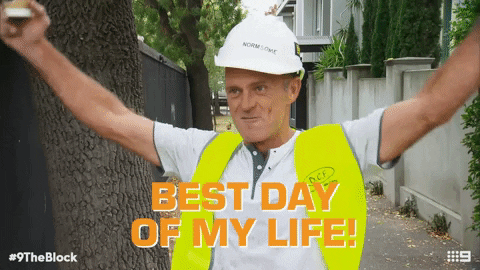
By giving employees the ability to work within a digital workspace, employers are empowering their teams. Employees feel trusted when they are given the power to work when and where they can. And when frontline employees feel included and part of the team, they’re more productive.
Every business wants empowered employees because they have been shown to be 26% more satisfied in their roles.
Enhancing your business’s digital workspace is one way to make that happen.
Your company probably already has a digital workspace of some sort, and it will only become more ubiquitous in the years to come.
Klaus Holse, Vice President of Microsoft Western Europe, said that to be successful in the future, businesses must:
Break down the barriers between people, workplaces and technologies and empower their employees to be productive and creative wherever they are. Competitive advantage increasingly comes from letting employees use technology in the way they want to. This requires a business culture that puts people first.
Want to learn about even more workplace trends that will impact your workforce in the coming years?
For more information about what forces are affecting frontline workers today, fill out the form below to download our Frontline Trends Report.
Get the Report
Most Frequently Asked Questions
What are the trends that will transform the digital workspace landscape in 2022?
1) The Merging of Many Tools
2) Platform Extensibility
3) Advanced Automation
4) Emphasis on Employee Engagement and Empowerment
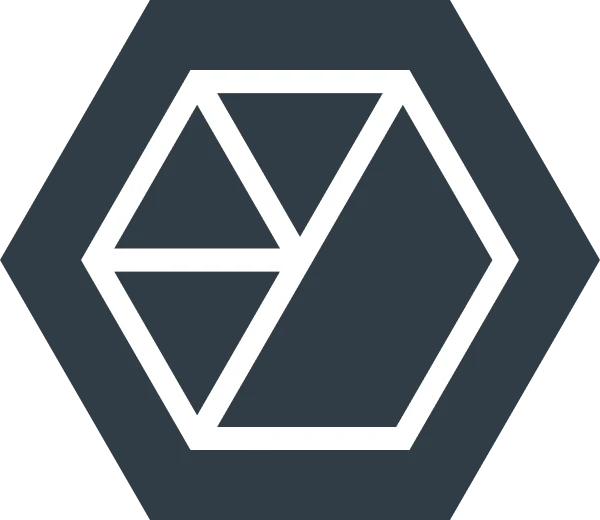
About the author
Beekeeper
We make frontline lives easier, work safer, and teams more connected so businesses can reach new heights. At Beekeeper, we’re dedicated to making frontline lives easier by connecting workers with the tools, support, and information they need to feel valued, do their best work, and drive the business forward.







