According to a recent report, the average office worker receives about 126 emails per day. That’s. . . a lot. So how can companies make their digital newsletter stand out against the inbox noise?
Creating employee newsletters that get read doesn’t have to be complicated or time-consuming.
Whether you’ve yet to send out your first internal newsletter, or you want to improve your engagement rate on newsletters you’re sending already, keep reading. We’ll cover some newsletter ideas and best practices that will have you sending out digital newsletters like a pro.
Why It Makes Sense to Switch to an Email Newsletter
Digital newsletters are a more practical choice over their printed counterparts for several reasons:
- It’s much cheaper to produce a digital newsletter, as you don’t have to worry about the costs of printing and mailing
- You can easily track and measure engagement when you send a digital newsletter and use that data to improve how you connect with employees
- You can also target specific groups within your company for more customized messaging
With digital newsletters, you can insert or change important news right up until the moment you send them. The shortened publishing cycle gives you a chance to send newsletters more frequently and provide employees with the most up-to-date info.
Industries that Benefit from an Internal Newsletter
Almost any company would benefit from keeping employees informed and engaged by sending out newsletters regularly. But there is one segment of the workforce that would particularly benefit from receiving email newsletters: remote, distributed, and frontline workers.
Without a proactive communication strategy, it’s easy for remote and distributed teams to feel disconnected and disengaged.
A 2019 study found that 70% of remote employees felt left out of the workplace.
For frontline employees, a team app may be a far better solution than email for daily communication. But newsletters delivered at weekly, monthly, or even quarterly intervals can help frontline employees stay up-to-date.
How to Use an Employee Newsletter as a Communication Tool
Miscommunication and disconnect can be a bigger problem than company leaders realize.
Gallup found that only 13% of employees strongly agreed that their organization communicates effectively with its employees. That means 87% of employees think that there’s room for improvement.
There are several ways companies can use email newsletters to better communicate with employees:
- Give a concise overview of the most important news/events employees need to know about
- Give context to why a company has taken certain a certain course of action and how they are acting according to company values
- Provide a birds-eye-view of the direction the company is going in so employees become invested in that vision
- Reduce email overwhelm by condensing the most relevant info into one source
Tips for Creating Employee Newsletters
Tip #1: Use a team app with a newsletter feature
If the team app you’re using has a newsletter feature, you won’t be starting from scratch. You’ll be able to create richer, more relevant content without spending too much time or effort.
With Beekeeper, for example, creating a newsletter is as easy as dragging and dropping posts you’ve already made on the app.
Tip #2: Have a clear goal in mind
Having a goal like “inform team X about the company’s plans for the next 6 months” gives you more to work with than “send a newsletter.”
Specific goals will make planning content more straightforward, especially if you choose them for recurring newsletters. (Think: weekly company news or monthly employee milestones.)
Tip #3: Measure engagement
Measuring employee engagement is an absolute must if you want to get the most out of an internal employee newsletter.
Here’s what the analytics dashboard looks like on Beekeeper:
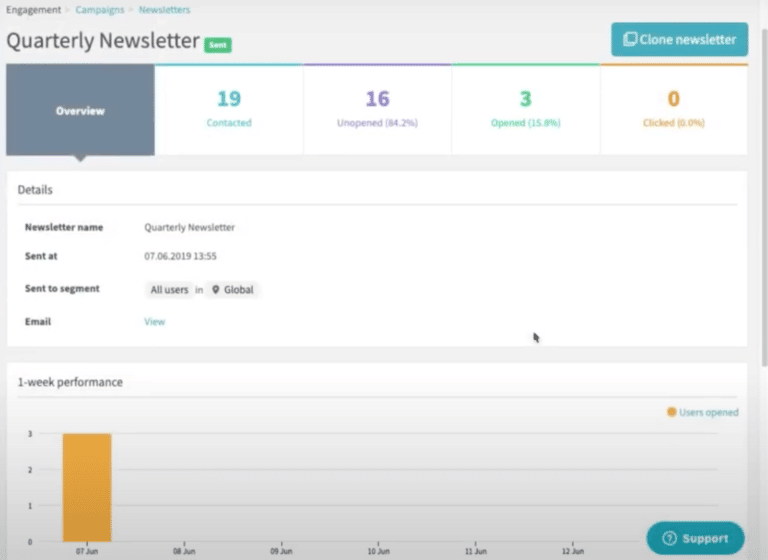
You can monitor how many people you’ve sent the newsletter to, how many have opened it, and how many haven’t. Over time, you’ll be able to see which newsletters get the most engagement and adjust your strategy accordingly.
Employee Newsletter Example
Creating a digital newsletter doesn’t require any special design or editing skills if you use the right software.
Here’s how it works in Beekeeper:
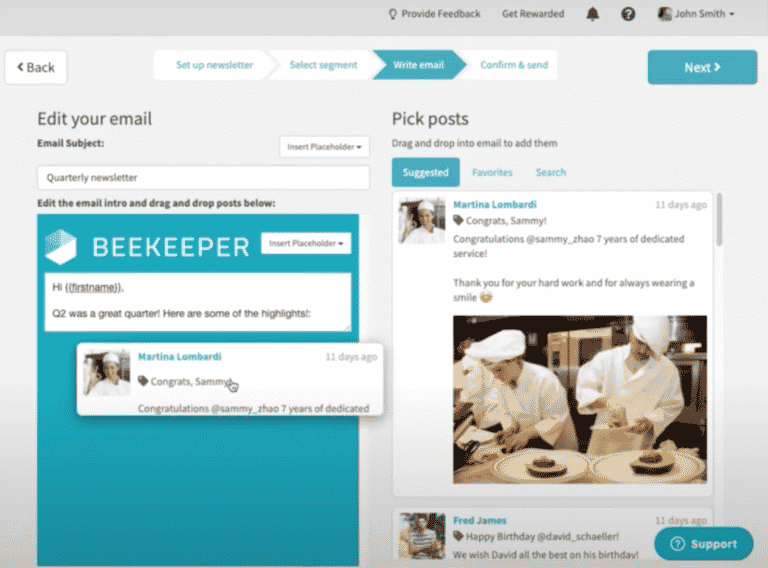
All you have to do is edit your intro and pick the posts you want to add by dragging and dropping them in the body of the email.
Beekeeper will give you a list of suggested posts to choose from, or you can search through all of the content you’ve created on the app. You can choose to send it to your entire team or a specific team. And when you’re done, you can send it immediately or schedule it to go out at a later date/time.
Newsletter Ideas
Employee newsletters don’t have to be limited to just sharing highlights. Here are a few more ideas:
- Survey results/analysis: Share the results of an employee survey and how the company will follow up with those results.
- Recommendations: Put together a list of recommended reading, podcasts, and articles to keep employees inspired.
- Milestones: Celebrate birthdays, work anniversaries, and company awards.
- Employee recognition: Highlight employees who excel at their work to make them feel appreciated.
- Job openings: Alert existing employees to positions you’d like to fill so that they can refer candidates they think would be good fits.
Best Practices for Digital Newsletters
- Automate: Digital newsletters are one of the internal communications you need to automate. By setting up templates, you can make the process of creating and sending email newsletters more efficient.
- Keep it short and simple: Don’t overwhelm readers with lots of text. Instead, curate a list of elements. Sticking to the rule of three is always a good idea. Then, direct readers to where they can read/learn more.
- Think about what matters to employees. If your goal is employee engagement, you need to include content that actually matters to the newsletter’s recipients. Is an 800-word executive Q&A relatable and interesting? Maybe not to your employees.
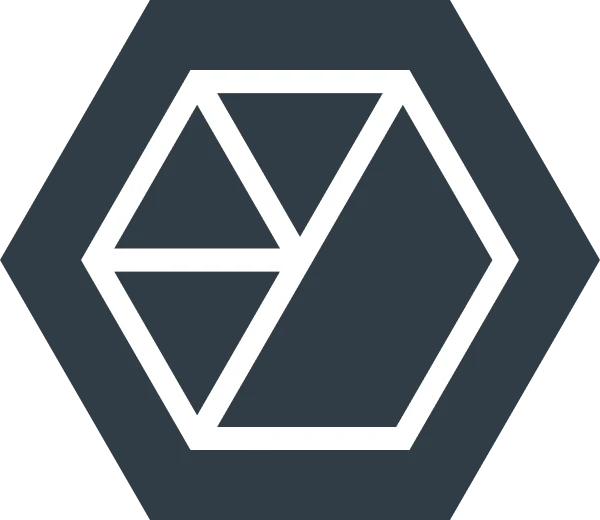
About the author
Beekeeper
We make frontline lives easier, work safer, and teams more connected so businesses can reach new heights. At Beekeeper, we’re dedicated to making frontline lives easier by connecting workers with the tools, support, and information they need to feel valued, do their best work, and drive the business forward.








