Check out any credible news source for a few minutes, and you’ll discover that somewhere in the world there is always a need for business crisis management. Sometimes the scale of a crisis is global as with the current coronavirus pandemic, other times it’s a local crisis such as a natural disaster, an act of terrorism, or a corporate or political scandal.
Here are the top five business insights we learned from our customers during COVID.
Crises abound in the modern world — they can happen to any organization at any time. However, with some foresight and compassion, most potential crises can be properly navigated to make the best of a worst-case scenario.
First, let’s look at what is crisis management.
What Is Business Crisis Management?
Crisis management helps an organization and its stakeholders perceive threats and mitigate them with predetermined methods. It’s equal parts diagnostic, vigilance, and action — often within a compressed timeline. Decisions have to be made quickly and definitively. But until the unforeseen — yet inevitable — crisis occurs, all you and your organization can do is plan ahead.
Corporate crisis management is essentially about making a plan, one that anticipates the unpredictability of world events and the dependability of your organization. In short, a solid crisis management plan expects the unexpected.
Crisis Management is anything that unexpectedly disrupts your normal course of business. It helps to understand that crises do come up from time to time – without that understanding, you can’t prepare for them.”
Kevin Crawford
Kevin Crawford Consulting who helps executives identify potential pitfalls, unintended consequences, and other unforeseen outcomes in their professional and personal lives
He goes on to say, “While a crisis is unexpected, it throws you off your routine and affects your resources, the next point is the mitigation of it.”
No organization is immune to a potential crisis. From the quaintest mom-and-pop shop to blue-chip, Fortune 500 companies, each has inherent vulnerabilities that, when the right (or wrong!) circumstances arise, can balloon into a full-blown crisis.
A crisis comes in every conceivable form — natural disasters, data breaches, terrorism, or, as we’re seeing now, a deadly pandemic. With each of your crisis situations comes material costs to the organization, whether in the form of property damage or lost sales. There are also intangible costs such as reputational damage, which can take years to reverse. The organizations that survive these potential crises are the ones that are prepared.

Think of crisis management like insurance. Few organizations would operate without being properly insured; likewise, no organization should operate without a crisis plan that’s been practiced and a crisis team that’s ready to manage a crisis in the event one happens.”
Paul Furiga of WordWrite
A Pittsburgh-based public relations and digital marketing agency
As a point of reference, Furiga offers a story he’s fond of from World War II.
“During the war, it was necessary to move thousands of troops on ships to war zones. The ships were in great danger of being torpedoed. If that happened, thousands of men below deck would need to quickly get out. But how?” asks Furiga rhetorically.
How indeed? University research at the time found that if those in charge couldn’t provide all the answers while in the heat of the moment, troops performed more effectively when their commanders stuck to a simple rule: When you can’t communicate content, communicate the process.
“In other words, if the ship was torpedoed and someone in charge calmly explained the process and next steps to get off safely, the ultimate outcome became less important, troops were less fearful and they moved more quickly to get out of the ship,” says Furiga. “This is a critical lesson for any crisis.”
Like the study in Furgia’s anecdote, a business crisis management plan is ultimately a process. It’s a tool to help leadership create contingencies and protocols to help the whole organization achieve the most positive possible outcome.
Why Does Crisis Management Matter?
For a variety of reasons, some organizations still adhere to the old adage “If it ain’t broke, don’t fix it.” However, the best time to hatch tomorrow’s plan isn’t today but yesterday. And certainly well before something’s “broke.”
Crisis management is absolutely essential in order for a company or organization to properly, effectively, and strategically address and put a crisis behind them and return to normal as quickly as possible.”
Edward Segal
Author of Crisis Ahead: 101 Ways to Prepare for and Bounce Back from Disasters, Scandals, and Other Emergencies.
Segal has over 30 years of experience as a crisis management expert, CEO, public relations consultant, journalist, and crisis communications director. He’s also been a press secretary for members of Congress and political candidates. His reputation in the crisis and risk management field has made him a much sought-after speaker, which is why his admonishment “If you don’t have a plan, make one now” takes on added weight.
“Letting people know you have a plan for dealing with a crisis can help provide a level of confidence that you know what you are doing and are doing it in a logical, comprehensive, and coordinated fashion,” says Segal, who has worked with over 500 companies.
Planning ahead with risk assessment and risk management may save your company if a crisis occurs — but remember that the stakes are high. If not managed properly, a crisis can negatively impact an organization’s image, reputation, stability, and future. It could also open it up to legal liability, lawsuits, and litigation. Insurance premiums may go up while employee morale dips down — ditto for the stock price of publicly traded companies and their revenue streams.
“Some corporate emergencies may never become known to the public, while others can be the fodder of news reports, international headlines, and social media posts,” Segal observes.
One crisis may blow over in a day, while another could drag on for days, weeks, or months. No matter what the crisis is or how it impacts an organization, it is absolutely essential to put it behind you and get back to normal as quickly as possible.”
Edward Segal
Types of Crises
Most potential crises break down into a few themes, observes WordWrite’s Furiga, “Though how these play out will be unique to your organization.”
He outlines four major types of crises:
- Acts of Nature (like a hurricane, for example).
- Acts of People (say, a chemical plant explosion).
- Acts of Nature Made Worse by People (a chemical plant that explodes because it’s in the path of a hurricane).
- Acts of People Made Worse by Nature (a radioactive cloud from the Chernobyl disaster blown toward Eastern Europe by the wind).
Within these four main types of crises are many more nuanced types. In fact, there are countless examples of crises but among the most frequent to occur are:
1) Natural Disasters
Forces of nature, a.k.a., “Acts of God,” include crises that result from events like earthquakes and floods or even outbreaks of diseases like COVID-19. The aftermath can be monumental, and it often requires marshaling resources well beyond those available to the organization alone.
Moreover, natural disasters cannot be blamed on any particular organization or entity. But how they’re anticipated and subsequently dealt with can determine whether or not the organization successfully responded to them.
2) Financial Crises
As Joel Grey sang in Cabaret, “Money makes the world go ’round,” and in the world of business it’s certainly responsible for much of the topspin. However, when there is suddenly a lack of funds to pay dividends, loan payments, or even make payroll, the scarcity of resources can lead to a complete financial breakdown.
The remedy — usually a cash infusion or financial restructuring — often won’t come until a business crisis management plan is put into effect to boost confidence for whoever is underwriting the organization’s bailout.
3) Misconduct
Truth is often stranger than fiction. This is especially true when it comes to risk assessment the sheer variety of crises that result from the actions of a few bad actors — and not the kind we see in B movies. Hackers, terrorists, and other kinds of criminals may willfully inflict damage on your organization.
Misconduct within your organization could come in the form of corporate espionage or an act of violence perpetrated by a disgruntled employee. More commonly, however, organizational misdeeds are often committed by the company’s own risk management and risk assessment. This often leads to a crisis that results in legal issues and revenue losses for the company.

Whatever the nature of the crisis is that impacts an organization, addressing the crisis means having a plan.
It may be slow-moving or evolving, such as a weather event, or it can be an immediate incident, such as a loss of utilities or an active criminal threat. Crisis management is more than a business continuity plan. Business continuity may be one of the objectives, but saving lives obviously takes priority.”
Lauris Freidenfelds
Senior Project Manager, for fire protection, life safety and security industry leader Telgian Engineering & Consulting
Common Crisis Management Theories
Every crisis is as unique as the organization that experiences it. However, there are proven theoretical frameworks that provide guidance. These frameworks can help mitigate the damage done and speed up your organization’s recovery crisis management process.
Crisis management is a general process that can take on many forms to address sudden and significant events. A good crisis management process contemplates events both internal and external to the entity. A good crisis management program will need a strategy to deal with stakeholders in varying ways, depending on the circumstances.”
Braden Perry
A partner at Kennyhertz Perry, a Kansas City-based business and litigation law firm
Perry stresses being proactive and not only anticipating issues that might arise but also having clear directions and goals.
“This is opposed to reactive, meaning that they do not anticipate issues but wait for issues to arise and then act or ‘react,’” says Perry. “The best response during times of crisis is before the crisis is upon you.”
Here are some key elements to consider when planning your corporate crisis management strategy:
Dream Team: Assemble Your Crisis Squad
There’s an expression you’ve likely heard with origins that date back to naval teams in the 1700s. Imagine an old ship in rough seas and its captain bellowing through wind and waves, “All hands on deck!”
This is the command for all the sailors to come to the ship’s deck to help navigate a storm. Obviously, the term has since been used far and wide whenever personnel needs peak, and it will surely come in handy when your organization faces a crisis. But before your crisis response crew can be summoned, you need to build the crisis management team.
Turn your employees into team members. In times of crisis, your employees must understand that their health and safety is a priority to both you and the agency.”
Adrian Jans
Marketing Manager at Agency Revolution, an insurance marketing firm
Kevin Crawford experienced this personally when he was the incident commander during Hurricane Katrina in New Orleans.
“I came into marshal forces I wasn’t familiar with. I wasn’t going in with my complete team. I was given a team from a handful of people across the nation in a community I’d never been in before. I had no understanding of the resources around me,” he recalls. “I learned, in very short order, you have to develop a team, get them zeroed in on your vision, and win them over very quickly. Then you must go into environments that are not your own, and get them to a place where they are willing to transfer their authority to support you in whatever needs to be done.”
Unlike Crawford who was essentially airdropped into the French Quarter, you and your organization can build your crisis management team before you actually need it. Consider who the key players should be.
“A solid crisis plan includes a crisis response team, who regularly conducts mock drills on the types of crises you might face,” Furiga adds.
Given your organization’s individual needs, your team’s profile will differ from other organizations. Consider recruiting your department heads, your existing leadership (including your chief executive and board of directors), your crisis communications staff, and human resources representatives to start. Remember, the primary role of your crisis management team is to assess the situation and implement your recovery crisis management plan.
Strategic thinkers are especially useful in this situation, as is an empathetic crisis management team leader with a proven ability to communicate effectively. It’s important to convey, as Jans recommends, “that this moment transcends ‘business as usual’ and that you want them to come together to help each other and provide support.”
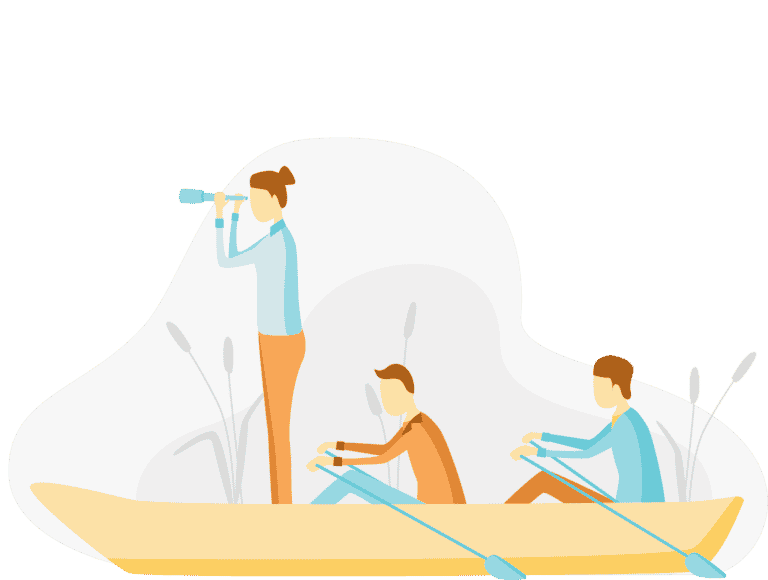
The Crisis Management System Crystal Ball: Anticipate, Prevent and Plan
Director Ed Wood’s 1959 sci-fi flick, Plan 9 from Outer Space, often tops critics’ lists as the worst film ever made. Despite its cheap sets, horrific acting, and comically clumsy script, it does, however, feature a line of dialogue that offers a kind of Zen-like wisdom:
“We are all interested in the future, for that is where you and I are going to spend the rest of our lives.”
Despite the fact that we can’t predict when a crisis might happen, we can assess where our organization’s vulnerabilities lie, implement preventative measures, and plan contingencies for a variety of scenarios. The fact of the matter is that a crisis is not an if but a when and how we prepare for it will have repercussions on how we “spend the rest of our lives.”
It helps to understand that crises do come up from time to time. Without that understanding, you can’t prepare for them. While a crisis is unexpected — throws you off your routine, and affects your resources — the next point is the mitigation of it.”
Kevin Crawford of Kevin Crawford Consulting
The best thing to do to protect yourself against a crisis is to prepare for it, explains Kevin Crawford. You need to have a crisis management plan.
University research suggests that, depending on the study, 90-95% of all crises are predictable (this is true of COVID-19 as well, sadly). If there are only four types of crises, and 95% percent of crises are predictable, don’t wait until your house is on fire before you get yourself fire insurance.”
Paul Furiga
Breaking Murphy’s Law: Auditing for Hazards
Risk management system professionals recommend doing a thorough audit of your organization’s weaknesses and potential crisis points. Use Murphy’s Law as a guide — whatever can go wrong will go wrong.
It may seem pessimistic, but it’s a useful tool to predict where your organization is most vulnerable. Take preventative measures where you can and make plans for dealing with the rest.
- Know When to Activate Your Plan. Not every situation will escalate to the level of crisis. Have firm guidelines ready to help your team determine what a crisis means to your organization. Create a “crisis barometer” that will help you assess when an issue has escalated to the level where your plan goes into play.
- Action Plan Check List. Create a team checklist of important action items to guarantee they get accomplished. Be thorough and detailed, and be sure to organize the checklist in order of what needs to be done first, before other dependencies can be completed. Keep your organization’s priorities in mind, and assign an owner for each task to see through to completion.
- Information Resource “Lock Box.” Organize a brief that contains all of your organization’s essential information — from contact lists of team members to irreplaceable stakeholder agreements and business-related information such as insurance policies and other contracts. Use contract libraries to speed up this process.
If you’re using crisis management software, make sure to include any material that might be needed or of use to your corporate crisis team. Make this “lock box” available to members of the team via secure cloud storage or a digital workplace like Beekeeper, so that they may access it anywhere, at any time.
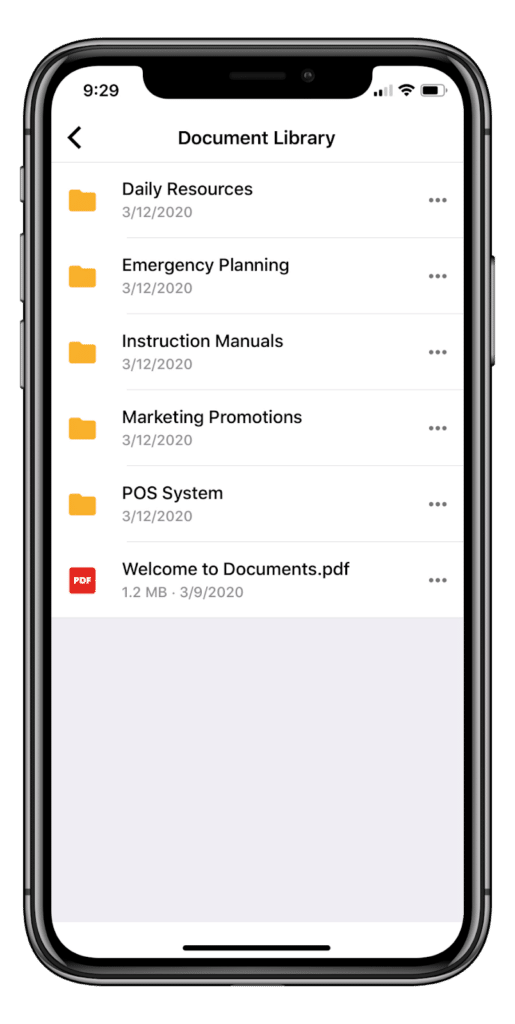
“By definition, the crisis becomes less the more you’ve prepared for it. In some cases, what might normally become a crisis does not become one because you’ve prepared,” says Crawford, who adds that crises like the current pandemic can transcend any amount of preparation.
Through the normal course of business, one should play out potential scenarios — market downturn, weather disaster, civil unrest, etc. The more you can prepare, the better off you will be to minimize the effects of the crisis.”
Kevin Crawford of Kevin Crawford Consulting
Just the Facts Ma’am: Getting the Right Information
In the Spring of 2018, two African-American men met at a Starbucks in Philadelphia to wait for an acquaintance for a business meeting. They asked to use the restroom but were informed it was reserved for paying customers only. Still awaiting their business meeting, the men sat down at a table without making a purchase.
Moments later, the manager called the police after they declined to leave since they were still waiting for their meeting. Ironically, the police arrived and arrested them just as their acquaintance was also arriving.
There was an instant fall out from the event and crisis management process, as claims of racial bias spread like wildfire in the media. Two men were wronged due to racism on the part of the employees of a major American corporation, and it fell upon the CEO to make it right.
To address the situation, Starbucks CEO Kevin Johnson had to quickly obtain an accurate account of what happened and where the breakdown occurred.
In a message posted on the company’s website, Johnson said, “We have immediately begun a thorough investigation of our practices. In addition to our own review, we will work with outside experts and community leaders to understand and adopt best practices.” The process Johnson began is exactly what Edward Segal recommends:
You need to know all you can about the crisis. Get all the facts. Be sure of your facts. Obtain the latest information about all aspects of the incident.”
Edward Segal
Johnson quickly gathered the facts surrounding the incident (including a bystander’s video of the arrests, which was circulating online and led to the men in question being interviewed on a major morning talk show).
He then released an online statement that further included a promise to “make any necessary changes to our practices that would help prevent such an occurrence from ever happening again. We also will further train our partners to better know when police assistance is warranted.”
To this end, Starbucks later closed all of its restaurants for a full day to provide training to its employees and ensure that similar incidents would not happen again.
“Starbucks stands firmly against discrimination or racial profiling. The video shot by customers is very hard to watch and the actions in it are not representative of our Starbucks mission and values,” Johnson wrote, underscoring the coffee company’s core values. “Creating an environment that is both safe and welcoming for everyone is paramount for every store.”
Whatever the nature of the crisis, knowing the facts behind it and handling them transparently can help shape a better outcome. It can even contribute to lasting improvement in your organization’s culture and recovery crisis management plan.
Improvise. Adapt. Overcome: Tailoring Existing Crisis Management Strategies to Your Needs
The Federal Emergency Management Agency, known as FEMA, is an agency of the United States Department of Homeland Security. It has done a lot of homework since its inception in 1979.
Besides providing aid in countless crisis situations over the past decades (and occasionally weathering its own public criticisms and communication crises as well), it has created a number of protocols that are useful for every crisis manager during the crisis management process. Among them is the National Incident Management System (NIMS) approach.
It is by no means the only method for crisis management, but any method requires a well-thought out plan and identifies objectives and roles. The advantage of the NIMS model is that it is already developed, tested and is adaptable to any size crisis. It is also what most public emergency response agencies use, so when interfacing with the fire and/or police, you are talking in the same language. Practice, drill and exercise.”
Telgian Engineering & Consulting’s Lauris Freidenfelds
Freidenfelds has had some experience using the methodology. In 2009, he was the Director of Security and Emergency Preparedness for a major metropolitan healthcare system that had lost its steam — literally — which is how some of its buildings stayed heated.
This was in Chicago where, during the hot and humid summer months it wouldn’t have been a problem, but it was a frigid December and Freidenfelds’ department knew that if temperatures dropped below a certain threshold, they would have to evacuate close to 700 hundred patients. Many of those patients were so fragile that there was the possibility they would not survive the transfer.
“We convened the Incident Command (IC) structure of NIMS and we immediately worked at identifying the most critical issues, mitigation strategies, communications, alternative solutions, and options,” recalls Freidenfelds. “So much went on simultaneously, all within the IC structure. We reached out to the Chicago Office of Emergency Management and Communications and they brought their resources to assist. They had a seat at the IC table. They organized ambulances and transit buses ready for transport.”
Throughout the crisis management process, Freidenfelds and her team explored alternative heating methods during the crisis management process, including bringing in trucks to force warm air into the buildings. They reached out to a supplier and obtained several hundred space heaters, each of which had to be inspected to ensure that they wouldn’t end up causing yet another crisis — a fire.
“We ultimately managed to keep the temps above the threshold for evacuation long enough to get the steam back,” says Freidenfelds.
The takeaway?
The Best Crisis Management Strategies Are Adaptable
Crisis events are difficult to manage without some sort of structure and plan. Identify potential actions in a plan, but do not make it a prescriptive procedure. Allow for opportunities for good ideas to evolve through critical thinking during the crisis.”
Telgian Engineering & Consulting’s Lauris Freidenfelds
By remaining flexible in their thinking, Freidenfelds and her team were able to implement a novel solution for their crisis — one that didn’t risk the lives of their patients.
When creating your organization’s own crisis management plan, you don’t need to reinvent the wheel so much as find your particular way of spinning it. Every organization is different and every management team has its own approach, but the ones that fare the best in crisis situations are those that have a plan.
Most Frequently Asked Questions
What are the 4 types of crisis management?
The four major types of crises are the following:
- Acts of Nature (like a hurricane, for example).
- Acts of People (say, a chemical plant explosion).
- Acts of Nature Made Worse by People (a chemical plant that explodes because it’s in the path of a hurricane).
- Acts of People Made Worse by Nature (a radioactive cloud from the Chernobyl disaster blown toward Eastern Europe by the wind).
What is business crisis management?
Crisis Management is anything that unexpectedly disrupts your normal course of business. It helps to understand that crises do come up from time to time – without that understanding, you can’t prepare for them.
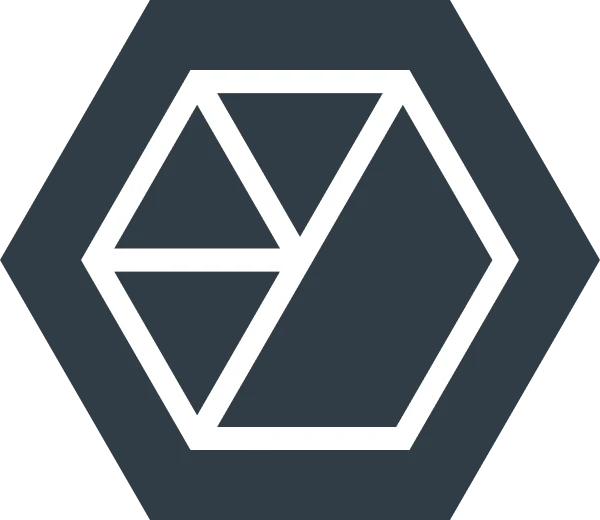
About the author
Beekeeper
We make frontline lives easier, work safer, and teams more connected so businesses can reach new heights. At Beekeeper, we’re dedicated to making frontline lives easier by connecting workers with the tools, support, and information they need to feel valued, do their best work, and drive the business forward.








