Streamline Your Onboarding Process | Best Practices and Tips (+Template!)

Table of contents
- What is Employee Onboarding?
- Employee Onboarding vs. Orientation
- Why Does Efficient Employee Onboarding Matter?
- Automated vs. Manual Onboarding Process retention
- Benefits of Onboarding Process Automation
- Onboarding Checklist Template
- Best Practices for Onboarding New Employees
- Frontline Onboarding Tips
A strong onboarding process is one of the best ways to make a positive, lasting impression on new hires.
Onboarding can be a complicated process for employees and HR professionals. From submitting documents to skills training, there is plenty of room for confusion and overwhelm.
Streamlining the onboarding process can make it more manageable. We’ll be covering:
- What is new employee onboarding?
- How employee onboarding differs from employee orientation
- Why efficient employee onboarding matters
- Automated vs. manual onboarding
- Best practices for onboarding new employees
We’ll also include an onboarding checklist template to help you get started.
Let’s begin.
What is Employee Onboarding?

What did the first day,week, or three months look and feel like at your job? That’s employee onboarding. But let’s look at a more formal definition.
According to SHRM:
Onboarding is the process of helping new hires adjust to social and performance aspects of their new jobs quickly and smoothly.”
In other words, onboarding involves the transition period that new employees go through in order to better understand and integrate into the company they’ll be working for.
The new employee onboarding process could be more formal and involve paperwork, training, and activities organized by their manager. Or, it could be more informal, like meeting a new colleague for lunch.
Usually, it’s a combination of the two. Organizations not only have to create a structured onboarding experience that involves both formal and informal elements. They also need to choose the right tools to ensure that onboarding goes smoothly and sets employees up for success.
Employee Onboarding vs. Orientation
Onboarding and orientation may sound like interchangeable terms. After all, both are meant to introduce and acclimate an employee to their new environment.
But they do have some key differences:
What is New Employee Orientation?
Orientation refers to a short period of time, usually lasting a day and up to a week, during which new hires get to know the organization. The goal of orientation is to introduce new employees to the company as a whole: it’s mission, values, culture, and processes.
For larger organizations, orientation usually brings together a group of new hires and includes Q&A sessions, presentations, and participation from leadership.
What is New Employee Onboarding?
Unlike orientation, which is a one-time event, new employee onboarding is an ongoing process that can last for a week or longer. Onboarding introduces new hires to their specific roles and responsibilities.
This is where employees get to know the elements they learned during orientation in practice and in-depth. Unlike orientation, where new hires are mostly absorbing information, onboarding is a long-term collaborative process that addresses the individual needs of the employee.
Why Does Efficient Employee Onboarding Matter?

From an organizational perspective, efficient onboarding means employees can start working to their full potential faster.
From an employee’s perspective, efficient onboarding means less tedious paperwork and more excitement about starting a new position.
Here are 3 more reasons why properly setting up an employee onboarding process can benefit both individual employees and the company as a whole.
1. Better Retention
During our first few days and months at a new job, our senses are heightened. We notice every detail and make assumptions based on what we see.
It’s no surprise that a badly executed onboarding process can lead employees to think that the company itself isn’t managed well. A negative impression might even cause employees to start looking elsewhere.
According to a study by Digitate, employees who had a negative onboarding experience were twice as likely to look for more opportunities in the future.
2. Higher Employee Engagement
Employee engagement describes the relationship an employee has with the company they work for. Highly engaged employees are committed, collaborative and have a proactive, positive attitude. That’s what all organizations want, right?
The relationship between employee and organization starts on the first day of onboarding. There’s a strong link between onboarding and employee engagement. In fact, a survey found that employees who felt that onboarding was highly effective were 18 times more likely to feel committed to their organization.
Pssst. Want to know more about how to get employees excited to use workplace tools? Discover the best onboarding and ongoing employee engagement strategies here.
3. Heightened Productivity
It takes time for new employees to settle in and reach their full productivity potential.
An efficient, well-structured onboarding process speeds up this process by facilitating:
- Role clarity that gives employees a more precise idea of what’s expected of them
- Stronger relationships with colleagues for better collaboration
Glassdoor found that organizations with a strong onboarding process were able to improve productivity by over 70%. When employees are equipped with role clarity and collaborative tools, they’re more likely to overcome productivity and performance roadblocks.
Automated vs. Manual Onboarding Process
True or false? Using a manual onboarding process means that new hires get more personalized attention, resulting in a better experience.
It might sound counterintuitive, but incorporating automated elements into your onboarding strategy actually results in a more reliable, efficient, and personalized process.
Onboarding that’s all done manually faces several challenges:
- HR managers get stuck on tedious tasks instead of focusing on solving more high-level issues
- Paper-based processes aren’t reliable or easy to access
- HR departments can’t evaluate how effective their onboarding is
Benefits of Onboarding Process Automation

Let’s dive a little deeper into why automation can help HR professionals simplify and speed up onboarding:
Focus on Quality Experience
A manual onboarding process might look something like this:
Your HR team prepares documents, files paperwork, double checks whether all necessary documents have been submitted, all while trying to introduce new hires to the organization and their teams.
Manual onboarding can mean that HR professionals have to deal with high-level tasks, like checking in on how new hires are adjusting, along with tedious administrative work.
By automating part of the onboarding workflow, HR can focus less on the administrative process of onboarding and more on improving the quality of the experience for new employees.
Centralize to Simplify
An onboarding process that relies on emails, Excel spreadsheets, and paperwork can lead to overwhelm, redundancy, and mistakes.
Automated onboarding significantly reduces confusion when it takes place all in one, centralized platform. By digitizing paperwork and providing access to forms via mobile, companies can collect essential information more efficiently.
For frontline workers, automated onboarding on a mobile platform like Beekeeper means that new hires can complete onboarding on their own time, no matter where they’re located.
Track Progress
Chances are, your HR team uses an onboarding checklist to keep track of where new hires are in the process and what still needs to be done. Tracking progress manually can be tedious and prone to error.
Incorporating automation into the onboarding process can help HR teams track a new hire’s progress without much effort. For example, Beekeeper’s confirmation campaigns allow companies to see whether or not an employee has read a piece of messaging. That way, HR doesn’t have to guess or follow up with an employee to see if they’ve completed part of their onboarding training.
Onboarding Checklist Template
Creating a standardized onboarding checklist can:
- Ensure your HR team is on the same page
- Let you see which steps could be automated
- Allow you to weed out steps that aren’t getting results
Here is an onboarding checklist that can help you get started on customizing your own onboarding experience:
Pre-Onboarding
__ Define and/or set up new employee workstation
__ Check in with new employee’s manager/supervisor
__ Send out company or team-wide update about the new employee
First Official Welcome
__ Welcome new hire to the team
__ Starting date details (day, time, location)
__ List of documents needed
__ Timeline of onboarding process
First Day Onboarding Checklist
__ Tour of office or workstation
__ Introduce equipment/communication platforms used
__ Introduce colleagues/team
__ Discuss how to complete HR documents (payroll, taxes, etc.)
__ Go over company-wide expectations (deadlines, safety protocols, measuring performance, etc.)
__Discuss company culture
__ Assign mentor/onboarding partner
First Week Onboarding Checklist
__ Schedule training
__ Recommend resources for learning/growth
__ Organize social events (happy hour, meet and greet, new recruit lunches, etc.)
__ Check in to identify and address any challenges
__ Identify progress on completing HR documents
Onboarding Checklist for Month 1 and Beyond
__ Assess proficiency on company platforms/equipment
__ Review skills progress and schedule additional training
__ Continue scheduling team-building activities/events
__ Send an onboarding experience survey and analyze results
Best Practices for Onboarding New Employees
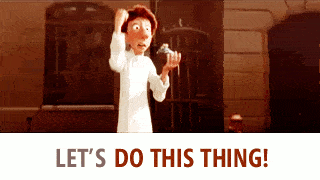
Post-COVID, organizations are rethinking their approach to hiring and onboarding employees. While the majority of companies had to lay off employees and freeze hiring during the pandemic, many have since started to re-hire existing employees and recruit new ones.
In fact, one of the top 5 HR trends will be an increased importance of HR within organizations. To help navigate onboarding challenges, here are 3 best practices to keep in mind:
1. Go Paperless
In the often paper-heavy HR world, going paperless can be difficult. But the benefits are well worth it:
- Faster onboarding
- Automatic progress tracking
- More engaging for employees
- Reduced human errors
- Cost savings
Digitizing the employee onboarding process with platforms like Beekeeper can streamline onboarding workflows by saving time and boosting efficiency.
2. Invest in Training
Training and skills development is a long-term game, but showing new hires that their company is invested in their success can boost retention. One report found that promoters of a company’s learning and development strategies were 21% less likely to have left their organization in the last 5 years.
That same report found that while 65% of people consulted websites like YouTube for workplace-related learning, only 26% consulted their company’s HR team. There is clearly a lot more that companies can do to invest in their employees’ learning potential.
3. Choose the Right Employee Onboarding Software

Graphic design by crazyegg
What tools you use can make a significant impact on new employee onboarding success. Here are some tips for choosing the right employee onboarding software:
Think About the Bigger Picture
How will your employee onboarding software fit into the company’s overall communication strategy?
Choosing software that integrates seamlessly into long-term communication needs means that employees can spend less time getting used to a new set of tools.
Aim for Ease of Use
One of the biggest issues companies face when introducing new software is low adoption rates. Often, the biggest barrier to full-scale adoption happens when software isn’t intuitive and easy to use. Choosing software that simplifies the onboarding process will make it more likely to stick in the long run.
Pro tip: Tailor your onboarding automation strategy to your industry needs. For example, if your organization employs frontline workers, learn how to streamline onboarding for frontline employees with instant QR code login.
Look for All-in-One Solutions
What does an all-in-one onboarding software solution look like? One that can handle all 5 elements of the onboarding process:
- Preparation
- Orientation
- Integration
- Engagement
- Follow-up
Ideally, you want to find software that lets you:
- Prepare during the pre-onboarding process
- Introduce employees to company basics during orientation
- Integrate new employees into their new environment
- Engage employees with targeted, frequent communication
- Follow-up and receive feedback
Frontline Onboarding Tips
Considering frontline workers comprise 80% of the global workforce, it’s important to consider how HR departments can better serve them during the onboarding process.
Non-desk workers like hotel housekeepers, grocery clerks, and retail associates typically work on the front lines and don’t have access to desks, computers, and sometimes even email.
Here are some simple tips to keep in mind when streamlining the onboarding process for non-desk workers:
- Go Mobile: Digitizing important forms on mobile makes them more accessible for frontline workers and speeds up the onboarding process.
- Choose a Centralized Platform: By keeping onboarding information all in one place, companies can simplify the process for frontline workers.
- Create On-the-Go Learning Programs: Upskilling frontline workers with in-person training can be costly and time consuming. Mobile learning programs may be better suited for employees that are constantly on the move.
- Remove Language Barriers: Tools that offer language support, like Beekeeper’s Inline Translation feature, can make the onboarding process more inclusive for new employees and reduce miscommunication and safety hazards.
Fill out the form below to download our eBook on improving the employee experience and boosting new hire productivity.
Get the eBook
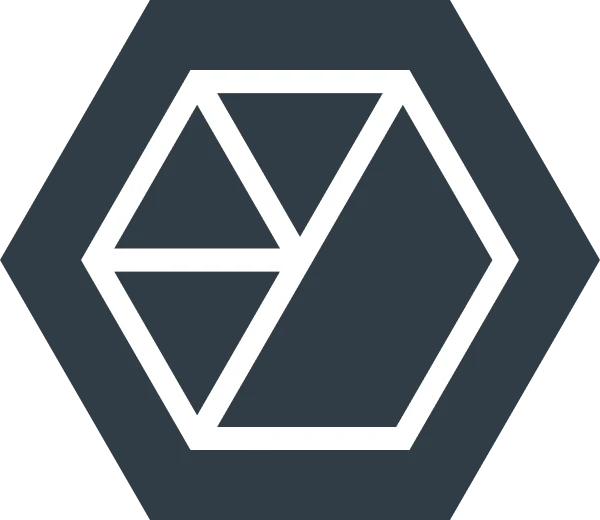
About the author
Beekeeper
We make frontline lives easier, work safer, and teams more connected so businesses can reach new heights. At Beekeeper, we’re dedicated to making frontline lives easier by connecting workers with the tools, support, and information they need to feel valued, do their best work, and drive the business forward.
Interested in learning more?
Join 1200+ companies transforming frontline work with Beekeeper. Start your journey today to make every task easier, every team stronger, and every shift smoother.







