An Employee App That Sticks – Tips, Tricks, and Must-Haves

In today’s global business world, employees are more mobile than ever. Emails aren’t enough to keep the workforce connected and informed – especially for frontline employees that are constantly on the move. That’s why companies are adopting an employee app to get the job done.
Don’t have the support you need to launch an employee app in your business? Check out our eBook “5 Steps to Get Executive Buy-In For an Employee App” today!
Your company may be looking for a better way to connect with dispersed workforces. Or, maybe you want a better way to manage your teams of frontline workers.
Whatever your circumstances, you need an app that connects your entire workforce—wherever they are.
Even if you’ve done your research, sat through demos, and secured the necessary budget approvals, deciding on the right employee app can be challenging.
And once you’ve made your choice, how do you make sure that your employees actually use it?
Don’t worry. With adequate planning and a solid rollout plan, introducing new technology in the workplace doesn’t have to be daunting. It all depends on an intentional, thorough approach to planning the deployment process.
Most importantly, the whole organization needs to be committed to and involved in your employee app rollout every step of the way – starting at the top with leadership.
What Is An Employee App?
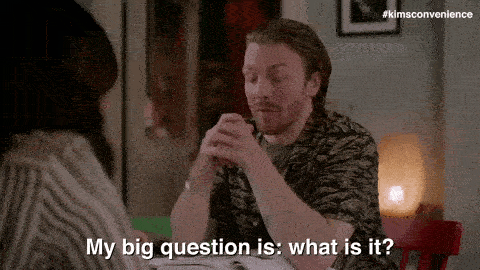
First up, defining what an employee app is.
An employee app is a mobile communication, productivity, and collaboration solution to reach, engage, and inform employees no matter if they are desk-based or working the front line.
These apps for employees should be accessible directly from their mobile devices with capabilities to:
- Receive critical and timely company news
- Access digitized documents and materials
- Collaborate with team members through 1:1 and group chats
- Double-up as an employee recognition app that celebrates business’s most important assets
- Integrate with other essential workplace tools
- Capture feedback directly from deskless workers
With an employee app, companies give busy workers an easy-to-use, convenient, and familiar tool to stay connected to the business.
Is An Employee App Voluntary Or Mandatory?
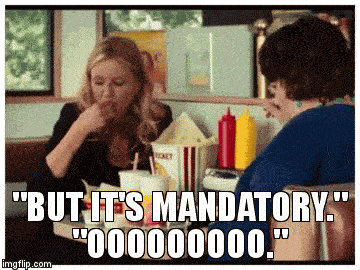
A common challenge many organizations face when introducing new apps is should they be mandatory? And, it’s a good question.
By and large, businesses make employee app adoption voluntary. That’s because they can run into legal implications around mobile phone expenses, out-of-hours working, or information security.
However, if you plan your rollout well enough, employees will be chomping at the bit to download your company app – even if it’s not mandatory.
Companies that use the voluntary approach should still consider creating incentives for employees to download the app, such as:
- Mobile phone expense reimbursements
- Prizes for participating in in-app campaigns
- Public recognition for employees engaged on the platform
- Bonus deposit into the company award catalog when signing up
Whether employee app adoption is mandatory or voluntary, employees should be made aware of platform security requirements and practices. Companies can do this by adopting a BYOD policy, including terms and conditions for app usage, or requesting confirmation of appropriate app engagement.
What Are The Benefits Of An Employee App?
Employees thrive on communication – no matter if it’s with their colleagues or keeping them in the know about important company updates. In fact, employee productivity is found to increase 25% when they’re better connected to their organization.
Employee apps are essential instruments for bridging the internal communication gap between organizations and their dispersed employees. Some benefits of adopting an emploee app are:
- Connecting with employees that have historically been looked over but are essential in driving business performance
- Reducing employee turnover with a more loyal workforce
- Reaching employees in their native languages with inline translation technology
- Maintaining business agility during times of crisis
- Enabling more meaningful workplace collaboration and connections
- Lowering operational costs, such as printing and material translations
- Setting higher customer satisfaction standards with a more informed frontline employee base
- Generating next-level business returns
Best Practices and Examples For Launching Apps For Employees
Before adopting an app for employees, let’s look at some best practices and examples. It never hurts to consider what others have done on their journeys to enabling their frontline workforces!
Start With The Best Employee App For Your Organization
The most crucial part of deploying an employee app is selecting the best option for your business. With the vast number of options out there, this can be easier said than done.
Pro tip: You may have heard of options like Staffbase, Yammer, and Dynamic Signal. However, there are better-suited alternatives for companies operating with a majority of frontline workers. Learn why Beekeeper is the Staffbase alternative you need to transform internal communication at your frontline company.
So, let us help!
Beekeeper is the mobile collaboration platform built for deskless workers. That means for frontline-majority workplaces, Beekeeper empowers essential employees to be more agile, more productive, and create a safer workplace.
With our productivity app, deskless workers can check resources and share best practices in real-time. And, managers can resolve issues quickly, handle non-routine work efficiently, and track team performance.
Regardless of which partner you choose, ensuring it is the best employee app solution for your company is the top priority.
Plan Your Desired Interactions and Content-Type
When creating your deployment strategy, you should also consider how and what type of information you will communicate.
To start, map out what types of employees are going to be using the tool. That will tell you what kind of interaction you can expect on the device. It can also reveal the type of content you should be communicating through the app.
For example, frontline employees are always on the go. That means they will likely need the app to either find or consume information quickly. Make content easy to locate and digestible for these team members
You can also use dynamic media, such as videos and infographics, to communicate with this group. But, you should ensure your platform can support these different types of communication. Another reason to select an employee app that fits your needs!
Consider Customized Branding Options and Easy Distribution
Businesses spend a lot of effort developing, nurturing, and communicating their brand to key audiences. Which is why they deserve flexible platforms with custom branding capabilities that:
- Match their physical workplace branding
- Provide easy uploading for marketing assets such as logos, name, and more
- Ensure their brand experience is applied throughout the tool
Easy integration is also key when getting employees to buy into your new platform. A clunky onboarding experience isn’t good for anyone and can deter employees from engaging with the tool.
With Beekeeper, the employee onboarding experience couldn’t get easier. New employees are easily set up on the app and connected with their team faster than ever via SMS, QR code, or email.
Now, let’s look at some companies that have successfully implemented employee apps across their frontline workforces.
Case Example: Wells Enterprises
Wells Enterprises, one of the largest privately-owned producers of frozen treats in the U.S., began its digital transformation three years ago to better communicate with employees across multiple operations sites, languages, and levels of access to technology.
By partnering with Beekeeper to improve employee engagement and connectivity, the company succeeded in:
- Streamlining communications to employees, particularly in delivering critical pandemic-related information
- Boosting morale by prioritizing employee recognition in their internal communications
- Enhancing workplace safety with inline translations
Case Example: Mission Ridge Ski & Board Resort
Washington-based Mission Ridge Ski & Board Resort was a long-time user of Beekeeper before the global pandemic set in. As such, they were well-prepared to stay in constant communication with their team members throughout the crisis.
Following the adoption of their employee app, Mission Ridge Ski & Board Resort benefitted from:
- Higher employee retainment when it was time for workers to return from the off-season
- Better employee engagement and collaboration
- More internal communication flexibility when they needed it most
Case Example: IRP Meat and Seafood Co.
Like many food distributors, IRP Meat and Seafood Co. used to lean on static communication methods to connect with employees. When they realized bulletin board and paper-based processes were no longer cutting it, the team moved to a digital communication platform.
This adoption improved their internal operations by:
- Establishing a streamlined workflow that minimized workplace miscommunication
- Improving customer satisfaction with more on-time deliveries they rely on
- Reducing wasted time, effort, and product with instant communication channels
10 Tips For Rolling Out Apps For Employees
Now, let’s take a look at our top ten tips for choosing the right employee app for you and making sure it sticks.
1. Understand Each Employee App’s Features
There are a lot of elements to consider when choosing an employee app.
Some companies simply choose consumer software, like WhatsApp for communication and Dropbox for document sharing. There’s also Connecteam and SpaceIQ, which are good at top-down employee management and providing actionable insight for leaders to improve the employee experience.
Beekeeper does the same but also facilitates two-way communication. It provides a 360-degree view of the organization at every level, enabling peer-to-peer communication, productivity, and collaboration for greater autonomy.
Choosing the right employee app will increase your engagement, adoption rates, and rollout speed across your entire organization. That’s why it’s so important to know what each app’s strengths are before you make your decision.
2. Look For A Proven, All-In-One Solution For Your Employee App
When in doubt, look for an employee app that does it all.
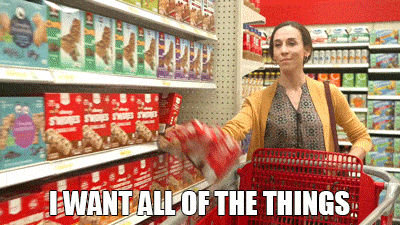
Sure, your company may have very specific needs that may require a specialized approach.
But most companies need an all-in-one employee app. The main reason is that it stops app overload for employees. No one wants to move between different apps and worry that they’ve missed an important update.
You want your chosen employee app to take on different hats all at once: employee directory app, review app, and checklist app. That way, managers can keep track of tasks and send surveys to their team asking for feedback. And, employees can access HR processes and documents on their phones whenever they need to.
Sounds like a tall order? It’s not. Beekeeper has:
- Real-time communication capabilities
- FAQ chatbots to answer thousands of company-related questions
- Onboarding workflows
- Integrations with other popular systems such as UKG (Ultimate Kronos Group), ADP, and more
- Digital forms and workflows to eliminate inefficient paper-based processes
- One-click access to files, systems, documents, and data
- Analytics on engagement metrics
- Granular permission and access
3. Understand the Limitations Of Free Options
It’s tempting to default to a free employee app. And yes, some of the free options out there are great starting points.
But free models have their drawbacks:
- Limited reach
- Limited data security
- Limited interactive possibilities
- Limited features
- Limited customer service
If you’re looking for an enterprise-level app, you’re probably going to switch to a paid plan soon. Cobbling together several free apps – one for scheduling, another for time tracking, etc. – will only cause more headaches for you and your employees.
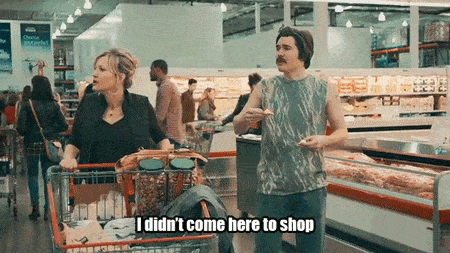
Trust us, investing in an employee app with all its paid features is worth it.
4. Match The Employee App To Your Employees’ Needs
Generally, all-in-one apps cater to a variety of industries.
But some apps for employees favor one industry or type of work over another. If your app isn’t getting any traction within your company, it could be the app’s fault, not yours.
At Beekeeper, we saw that there were a lot of apps that favored white-collar workers. The features of these employee apps were designed for those who were desk-bound. But what about blue-collar workers? We found that there weren’t many options that met their unique needs.
We’re not the only ones, of course. There’s MobieTrain, which simplifies employee training. Webalo is great for enterprise-level operations that want to empower frontline workers to update their own apps.
5. Pinpoint Company Goals
The best employee apps are capable of improving almost every aspect of a company’s operations. But trying to use all the features all at once is a recipe for disaster.
As you decide which employee app to use, and even as you start the adoption process, prioritize a select few goals.

Let’s say you want to improve safety awareness in operations. Apps like Beekeeper are a great way to communicate safety notices and policy updates in real-time. If your employees are dispersed, delays in those notices significantly impact their safety.
6. Communicate The Value Of An Employee App
Look at it from your employee’s perspective:
They get the news that they’re supposed to download a new app and learn how to use it. They’ll do it because they’re told to, but they’re not really sure why. It seems like just another task they have to do on top of their other responsibilities.
But employee mobile apps are supposed to make their lives easier. Not add to their workload.
That’s why it’s so important to explain why you’re introducing the employee app in the first place. You could say that:
- Tagging posts will make searching for training videos simple and fast
- Secure group messaging will allow employees to connect in real-time
- Employees can talk about work without exchanging personal information
- Crucial resources like shift schedules will be available on the go
- The app’s features can be used to make onboarding more efficient
7. Identify Your Employee App Champions And Get Them Involved
Who are employee app champions? They’re the people in your company who will set the tone for how everyone else will adapt to your new app.
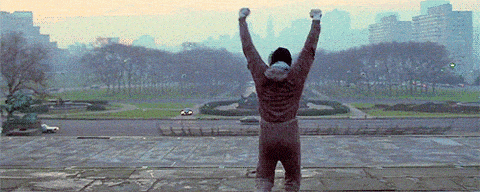
Champions are:
- Familiar with the new employee app and its features
- Able to vouch for how it will enhance internal communication
- Good at getting their colleagues engaged in using the app
To make sure your champions can have the most impact, give them early access and loop them into the goals you’ve set.
You also want to pick champions that are a representative sample of your company. If most employees are frontline workers, you don’t want your champions to just be upper management. Having champions from different backgrounds will also give you early feedback on potential uses or challenges you might not have considered.
8. Generate Anticipation And Incentivize Employee Engagement
You’re not going to see success overnight.
Implementing an employee app across a whole company takes time. That’s why it’s a good idea to break the process up into manageable parts.
Pro tip: Enlist the support of a customer success management team to help with the overall logistics.
Some ways you could build excitement include:
- Announcing the rollout through traditional offline channels, like posters or flyers in high-traffic or break areas
- Getting digital slideshows running ahead of time to promote a specific feature
- Giving a prize to the manager who signs up the most team members
- Using the employee directory app to post team milestones, awards, or achievements
- Developing an in-app scavenger hunt to get people familiar with the capabilities
Don’t forget to make the results visible by announcing the winning team members in a post on the employee app, sharing any applicable photos or visual content, and tagging the winners in the post to with push notifications.
9. Maintain Momentum: Consistent Leadership Use Of Your Employee App
Aim for engagement from all levels within your company.
How leadership adopts and continues to use the employee app is critical. Champions are an important piece of the puzzle, but so are managers. If managers actively demonstrate their participation, employees will follow suit.
Because leadership has a high-level view of what’s going on at the company, an employee app is a great way to keep employees informed.
We suggest having an editorial calendar of fresh content to engage your workforce. Need some suggestions? Spotlight one of your employees. Or get a manager’s perspective on how they see the company evolving.
Employee apps are great for keeping your workers not only connected but informed as well.
10. Use Surveys To Get Continuous Employee Feedback
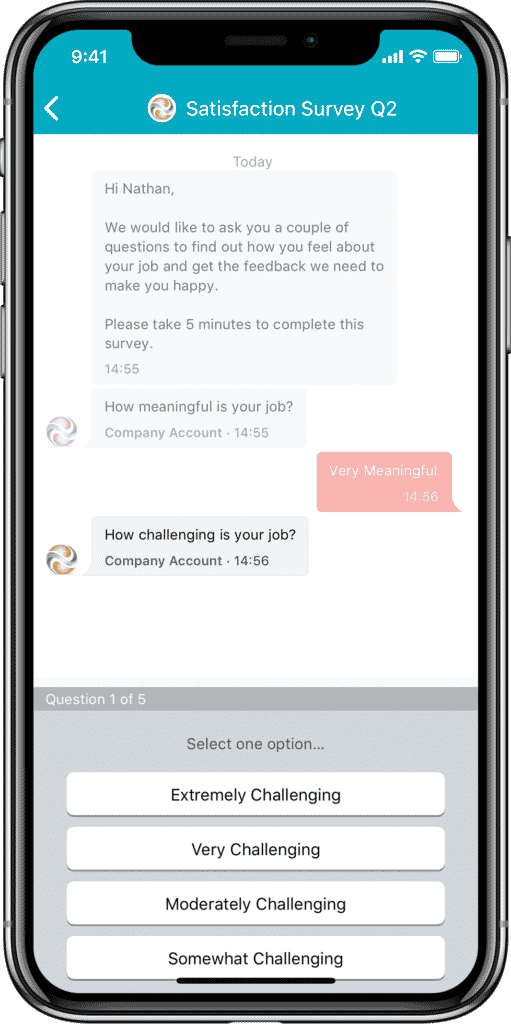
Use surveys to find out:
- What employees enjoy about the new app
- What features are most useful for them
- Any challenges that the app doesn’t help them with
Surveys can be general or target specific features. For example, if you target the scheduling feature, you can direct questions to find out how employees transitioned to managing their own shift schedules.
Ready to get started? Check out our eBook for tips on getting executive buy-in for your employee app!
Get the White Paper
Most Frequently Asked Questions
What is an employee app?
An employee app is a mobile communication, productivity, and collaboration solution to reach, engage, and inform employees no matter if they are desk-based or working the front line.

About the author
Charlotte Buffington
Head of Customer Success, North America







